The post 16 Best Websites for Free PowerPoint Templates appeared first on KnowTechToday.
]]>These websites host thousands of amazing templates for different niches like travel, education, technology, nature, health, business, weddings, birthdays, and more. You can download them easily and use them to make your presentation.
Rather than creating simple text Word documents, you can prefer visually rich PowerPoint presentations in many cases. To make PowerPoint slides you will need templates to make your presentation professional and appealing. So the following websites will provide you with those PowerPoint templates.
Moreover, you can also edit the template as per your requirement to make the presentation beautiful and effective.
Best Websites to Get Free PowerPoint Templates
Here we compiled some useful websites, now take a look at them.
1. Showeet
Showeet is a widely used website on office desks for free PowerPoint templates. You can easily find templates across categories like business, fun, green, pattern, and others.

To make your work even easier each template comes with preview images and guiding tips to use them perfectly.
They continuously add new attractive templates, but to get instant updates you can follow their social media accounts or subscribe to their RSS.
2. Behance
Behance is a suitable website for professional PowerPoint templates for free download. It has a wide database of many creative templates.

To find templates as per your requirement, you can use filters like curated, most appreciated, most viewed, Infographic, business, etc.
You can see the preview of the template, so you get an idea of what your deck will look like before you download it.
3. SlideUpLift
SlideUpLife is another widely used website for downloading eye-pleasing PowerPoint presentations. There are over 45K+ professional PowerPoint templates to suit all your business needs. Whether you are searching for design inspiration for marketing, management, sales, or finance, SlideUpLife will get you covered.
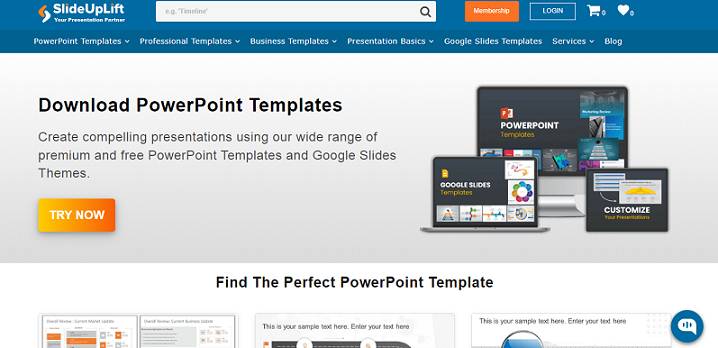
So you don’t have to start from scratch or search for PPT templates separately. You can add visual aids, 3D models, and images, to make an engaging presentation. The templates available on this platform are fully compatible with Google Slides. So you can easily collaborate with other team members on the go. No graphic designing or technical skill is required to create a PPT presentation using these templates.
4. Slide Model
Slide Model is one of the best websites for free PowerPoint templates. It has over 20,000 high-quality templates and designs for business and other uses.

All the templates and slides available on this site are easily editable on PowerPoint, Keynote, Google Slide, and OpenOffice. You can edit the color, size, points, and curves.
It has both free as well as premium services. The free version has some limitations, whereas the premium version allows unlimited downloads.
5. Mr.Templates
This website has an extensive collection of PowerPoint templates that you can download for free and use in your presentation work.
You can also select templates across categories like education, technology, medical, music, green, Food & drink, lifestyle, and more.

However, the drawback of this website is the templates you download from this site aren’t stored as PPTX files, but as archives.
6. Slidegeeks
Slidegeeks has a huge database of free editable PowerPoint templates and presentation backgrounds. It also offers professional presentation themes on all industries like marketing, finance, Leadership, and more.
Its cutting-edge PowerPoint templates help to create attractive and modern slides. You can edit these templates as per your requirement like removing bullet points and using eye-catching graphics, using bright colors and minimalist design to amaze your client or audience.

Every PPT design available on this website is customizable as per your presentation requirements. Change the colors, font, and size of the PowerPoint diagram without any decline in resolution.
It also keeps adding new PowerPoint slide templates, backgrounds, and PPTs, so you will get more different options to choose from.
7. Fppt
Fppt is one of the websites for free PowerPoint templates. Here, you can find templates across categories like nature, business, wedding, abstract, graduation, religious, and more.
To find templates as per your requirement, you can use filters like categories, tags, themes, keywords, backgrounds, etc. You can also read users’ comments on the template page to make your selection easier.
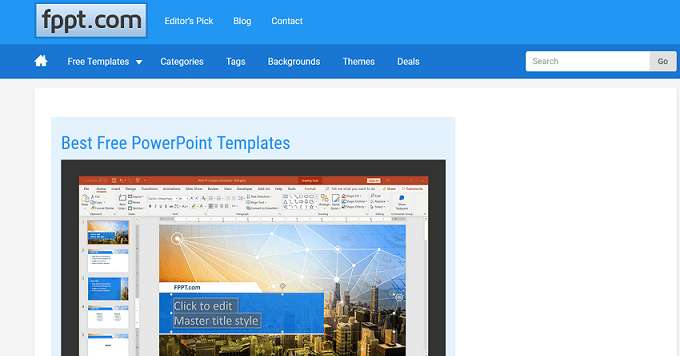
Moreover, you don’t have to register to download any template on your device. However, the downloading of the high-resolution template might take a little longer and there aren’t enough screenshots available to check more details about the template.
8. Presentation Magazine
This website has a wide collection of PowerPoint templates across several categories like Animal, Architecture, Birthday, Business, Calendar, maps, engineering, educational, Nature, Pattern, and more.
Here, you will get both regular as well as animated templates. You can also narrow down your selection by using filters like tags, color, popularity, etc.

The downloading process is easy and quick, so you’ll get to use the templates immediately after downloading them as it is not stored in archives.
9. Leawo
Leawo brings free PowerPoint templates such as education, business, scenery, weddings, Christmas, Father’s Day, Mother’s Day, and more. If you are searching for templates for business presentations, and want to impress your boss, then head to this website and you will get hundreds of awesome PowerPoint templates.

You can search for templates as per your requirement download them easily and customize them as well.
10. 24Slides
24Slides is a wonderful website to download free PowerPoint templates. It has a clean and clutter-free user interface which makes browsing a lot easier.
You can also filter the templates by featured, most popular, maps, corporate, creative, etc. For slides to use on Google Sheets, the website has a separate section for it to explore.

It also provides preview screenshots of templates, so you’ll get a better idea of it. All the templates are downloaded directly in PPTX format, so it will be easy to use them while making a presentation.
11. Slide Hunter
Slide Hunter offers free editable PowerPoint templates under categories like strategy, timeline, 3D, arrows, education, planning, and charts.
Some templates have few screenshots, while some have more but all of them are helpful to make your presentation effective.

The templates download in a ZIP file and you have to extract them before using them on presentation. The website also has an RSS feed where you will get information about the latest updates.
12. Graphic Panda
Graphic Panda has a massive collection of templates for business, education, sales, marketing, nature, and many other fields as well. No need to set a reminder and rush before submitting a presentation. Just find the right templates and before the deadline.
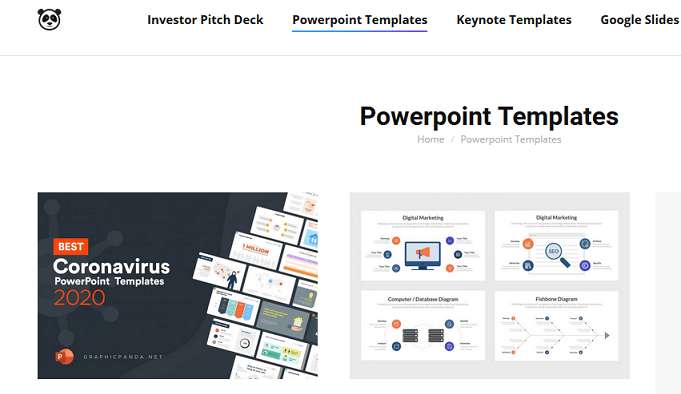
Along with PowerPoint templates, it also has Keynote templates, Google slides, and Infographic templates. You can select the category as per your need and download the template that suits the most.
13. PowerPoint Styles
PowerPoint Styles is a wonderful website to get presentation slides for free. You can filter these slides through sections like the Latest added, Top views, Top downloads, or browse according to categories, tags, and color.
All these slides are ready to use with Office PowerPoint or Open Office, and they can also be imported and used with Google Slides. Every template comes with screenshots from which you can check how they will look on the presentation.
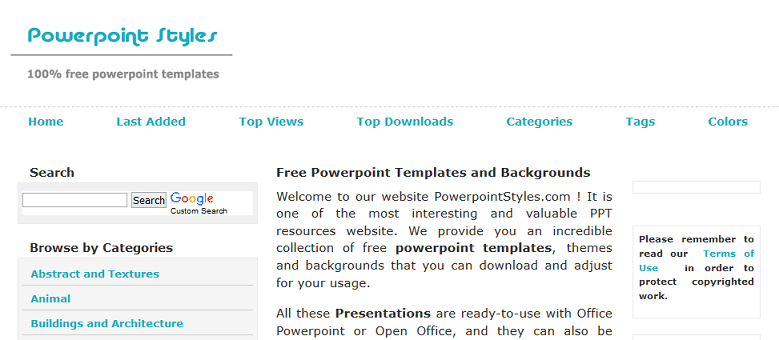
If you are looking for templates with any specific color, then you can choose from black, red, blue, yellow, white, etc. They also add new templates over time, which can be discovered easily.
14. Slide Carnival
Slide Carnival is one of the best websites for free PowerPoint templates. It includes templates for different uses as a business, start-up, formal, creative, simple, elegant, and more.
All the templates are customizable and provide information about why they will be suitable for your work. They also come with the necessary elements that will make your presentation effective.

It allows you to download your presentation as a PowerPoint template or use it online as a Google Slides theme. You can also export your slides in formats like PDF, JPG, PNG, etc.
15. Google Slides
Google Slides offers many creative, simple, and formal PowerPoint templates for free. You can easily download a template as per your requirement put all your research data in it and present it in front of your client or audience. You can also use Google Slide mobile app and this is one of the best Google apps that should be on your smartphone if you have a regular requirement of slides.

No need to create an account to download templates. Moreover, all templates come with some information, which helps in creating presentations. You can directly open the template on Google Slides or download them in PowerPoint.
16. Templatewise
Templatewise has a catalog of free editable PowerPoint templates for different topics like Finance & Money, Food & Drink, Business, Computer & Internet, and more.
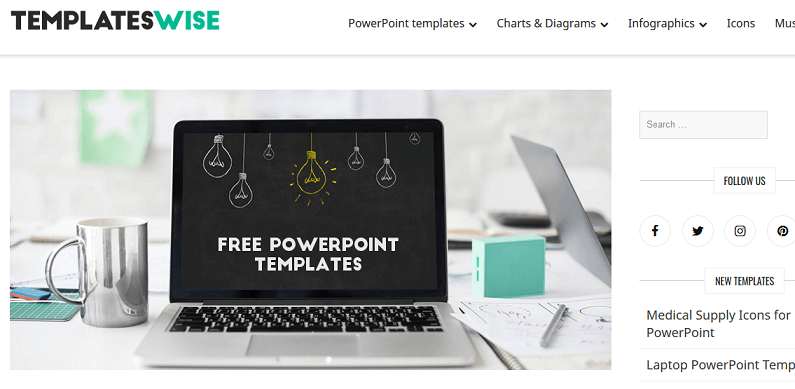
It also includes charts and diagrams, Infographics, Icons, and Music loops which you can use in your presentation to make it remarkable. They also upload new attractive templates, which you can easily access to amaze your audience.
Conclusion
To impress your client or investor you need a powerful presentation and these best websites for free PowerPoint templates will help you to do that. No matter which topic you are looking to make your presentation, you’ll get the required templates on these websites for free.
The post 16 Best Websites for Free PowerPoint Templates appeared first on KnowTechToday.
]]>The post 21 Best Apps like Omegle For Android And iOS appeared first on KnowTechToday.
]]>Omegle is one of the social networks where you can chat with strangers nearby or from all around the world without revealing your identity.
You don’t need to create an account or provide any details in order to use this app. Just download the app on your Android Smartphone because it is available only on this platform. Then, Select the topic that you would like to discuss, it will help to meet the Omegle users who are having the same interest as like you.
After that, you can start the one-on-one conversion where you can share your thoughts, interest, hobbies, etc. The next person is only able to see you on the screen as “Stranger”. If the conversation not going well you can leave it at any moment and start a new one.
Although Omegle is full of amazing features it is not the only option in this category. There is a number of Omegle alternatives are available that you can download to chat, flirt, and meet with strangers.
21 Best Omegle Alternatives
The alternatives we are going to list here have the same or even better features than Omegle. Those will fascinate you to stick on them once you start using.
All of these apps have a huge fan base of millions of users, so the chance of finding new people is widely open and once you find like-minded people, you can start a text, audio and video chats with them.
So, here is the list, take a deep look and pick the one which app you will use to find strangers and exchange messages to kill your boredom.
1. Chatous
Chatous is a very cool app which let you chat with people from all over the world about the topic that you like. Just use the #hashtags on your liking topics and get to interact with people who are interested in the same topics.
You can keep continuing to chat with the same person or skip to another user. Along with text messaging, it also supports video and audio chat as well. It also allows you to share photos and videos in the chat box.

You can use its mobile application or website to connect with strangers. All your activities can easily sync across the platforms.
This app is very much concern about your privacy and never let them be violated. Still, if you don’t want to rely on this app, you can chat anonymously, or you can change the display name at any time. It can’t be searched.
Download from Play Store Download From iTunes
2. Azar
Azar a is a popular dating app and one of the Omegle alternatives which allow you to connect with random peoples from different regions. Just enter the region and gender of your choice and you will meet someone new at the turn of each swipe.
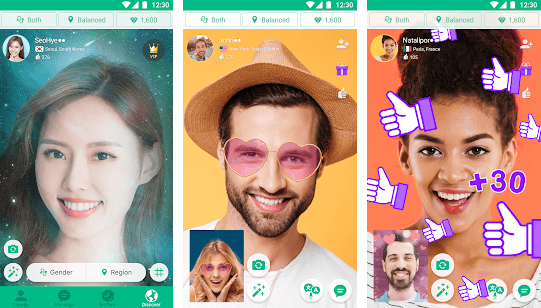
It also allows you to make video and audio conversation with strangers. To make the chat interesting, it provides facial recognition stickers and costume effects. So, you will enjoy the conversation in a better way.
The most interesting and useful feature of this app is the real-time language translation which converts any other language to your comfortable one. So, that you can communicate easily with the people who speak different languages.
Download From Play Store Download From iTunes
Also, read – Best Google Apps That Must Have In Your Phone
3. Wakie
Wakie is one of the apps like Omegle which allow you to connect with random people through text chat or voice calls.
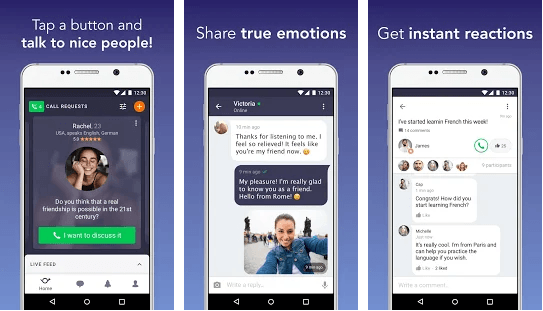
You only have to create any topic you want to discuss and the person with the same interest will get matched. After that, you can start a conversion on the same topic or any other one that you both are interested in.
It is completely free and available on both Android and iOS platforms for download.
Download From Play Store Download From iTunes
4. Arousr
The best thing about a site like Arousr is that you can see all of the ladies before you start talking to them. They all have pictures up because they want you to choose them over everyone else. It’s a much better way to get off with a stranger than you get on a platform like Omegle. That site will connect you to random people who are almost never actual girls. You’re more likely to chat with horny men and that’s not what you’re after.

When you lurk on Arousr instead, you can see everyone the site has to offer and choose how you sext with them. You’ll be able to text them, talk to them on the phone, or cam with them. Just pick the perfect woman and she’s going to be horny and ready to do anything you want as long as she gets to have an orgasm with you!
Download From Play Store Download from iTunes
5. HOLLA
Holla is a video chat app that takes you closer to random people around the world. it has a huge fan base of over 10 million plus users across 100+ countries.
If you are the one who likes to hang out with strangers through videos or text, then you will enjoy using this app. You can use emoticons and create new filters to make the conversation interesting.

Its magical voice mode able to convert any language to your language, which means with Holla it becomes easy to communicate with strangers who don’t speak in your native language.
On this app, you will find 100%, real people. It also allows you to use #hashtags so that you will get a match with people who have the same interest.
Download From Play Store Download From iTunes
6. Yalla
Yalla is a live voice chat and entertaining app on which you can connect with strangers from nearby or all over the world through voice chat.

It has thousands of chat rooms which you can filter by countries or topics that you are interested in. Then join the chat rooms that you like and start voice and text chat with strange people from different regions.
If you want to keep your conversation privet, then you can navigate to the privet conversation mode where you can start privet one-on-one voice and text conversations with your friend.
Download From Play Store Download From iTunes
7. B-Messenger
B-Messenger is another video chat app where you can connect with people from your area or from all over the world.
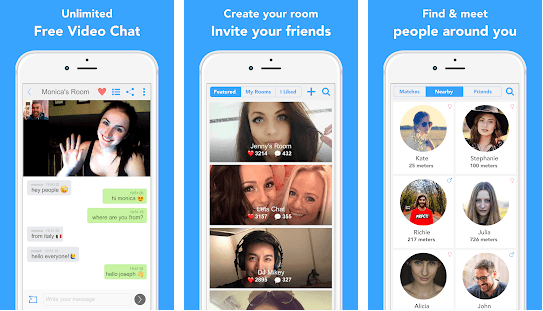
To use this app you have to enroll yourself first, then in the profile section add the topics of your interest. Based on these interests you will start meeting like-minded people on this app.
It also has various chat rooms which you can join and start chatting in the groups. You can also chat with an individual user on this app.
Download From Play Store Download From iTunes
Also, read – Best Funny Face Video Apps For Android
8. Meet Me
Meet me is a good Omegle alternative which allows you to chat with your friends or people around the world. It has a huge fan base of over 100 million users and very much popular in the US.

You can use a Facebook account or Google account to sign up in this app. Use filters like age, gender, and location to find new people.
Select the person with whom you want to hang out. Then a chat room will open where both of you can exchange text messages and photos. You can also use video calls to know people more closely.
Download From Play Store Download From iTunes
9. Moco – Chat, Meet People
Moco is one of the apps like Omegle where you can meet and chat with people from different parts of the world. Here, you can also share your emotions and achievements, listen to music, play games, scheduled live meetings, and much more.
It has hundreds of forums and chats rooms which you can join and share your thoughts with others. Apart from text chat, you can also interact with people through voice messages and video calls as well.
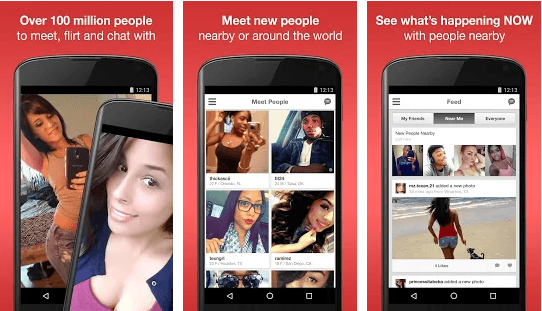
Find new people by using filters like age, gender, location, etc. Customize your profile by using background, wallpaper, animation, music, and videos
This app has a very easy user interface and provides different fonts, colors, themes, emoticons and stickers which you can use to make your chat more interesting.
Download From Play Store Download from iTunes
10. Stranger Chat
If you want to keep your identity confidential while chatting with random people, then Stranger Chat is the perfect app to do so.

It doesn’t ask you for registration in order to join any chat rooms. This app has a unique feature i.e. it adds your new friends to contact list so that you can chat with them later.
The user base of this app is in more than 200 countries, which means you can make friends from all around the world. It is completely free and can download on Android and iOS platforms.
Download From Play Store Download From iTunes
11. Tinder
Tinder is one of the most popular dating apps where you can meet people from all around the world and find your perfect match.

After creating your profile on this app, it will show you the profiles of other people. If you like someone’s profile, just swipe right. If the person likes you back, then it is a match. After that, you can start exchanging messages with the person. If you don’t like a person, just swipe left to pass.
This is the world’s hottest app with over 100 million downloads and 26 million matches per day. So, you can find your match easily.
Download From Play Store Download From iTunes
12. LiveMe
How about chat with new friends from nearby or around the world and make money by showing off your talent at the same time! LiveMe let you do both at the same place.

On this app, you can go live to connect with your friends and follower. Make videos on stuff in which you’re good. It may be music, dance, fashion, gaming, etc.
It provides many filters and effects in the camera roll which you can use to edit your photos after clicking it. You can also watch favorite videos by category like singing, dancing, gaming, etc.
Download From Play Store Download From iTunes
13. Twoo – Meet New People
Twoo is one of the apps like Omegle for Android and iOS where you can acquaintance with random people from all around the world.

It has a huge fan base of over 150 million users, which means you can find new friends easily in your country and from across the border.
It also provides some other interesting features like multiplayer games, photo sharing, organizing albums and many more. So, you won’t feel bored in your free time.
Download From Play Store Download From iTunes
Also, read – Best Puzzle Games For Android
14. Badoo
Badoo is one of the biggest chat platforms with more than 400 million users across 190+ countries. It uses the same tinder like swiping feature to find a perfect match.

In its premium version, it shows highly verified accounts with authentic experience which are free from “catfish” scams. It uses photos, social media presence, and phone-based verification to verify accounts. So, you will get a more premium experience.
By subscribing to its “Super Power” it unlocks some extra useful features for you. This app is completely free to use and can easily download on Android and iOS platforms.
Download From Play Store Download From iTunes
15. Meow Chat
Meow Chat is one of the apps like Omegle where you can connect with your friends and strangers through text or live video chat.

Apart from text chat and video calls you can start one on one game playing with your friends and strangers. You could choose beautiful girls through their photos in the random chatrooms and start making video chat with them easily.
Meet new people, share your thoughts, know their interest, hobbies, lifestyle and explore different cultures as well.
Download From Play Store Download From iTunes
16. Qeep
Qeep is one of the apps like Omegle for android. It uses the interest-based algorithms to create the match with new people in your area or around the world who have an interest in the same stuff as you like.
One of its interesting features is the “photoblog”, where you can post your favorite moment’s photos and there is a high possibility that they can see and shared by globally.

It also has a gaming zone where you can play games with the friends whom you have met on this app.
Qeep app claims that all your information and photos that you share on this app will remain safe and encrypted with full data protection. So, you can stay sure that your privacy will never be going to violate because of this app.
17. Happn
Happn is very much popular dating app which let you find people whom you’ve crossed paths with in real life.
It gets your location access and whenever you crossed path with someone who has Happn app, their profile appears on your timeline.

On this app, you can see the number of time you have crossed path with the particular individual. It also shows the exact location and time when it happened. This is really very amazing.
You can also choose to defy fate and play CrushTime, the game that makes you guess who liked you amongst four profiles you’ve recently crossed with.
If you like someone, send a secret like. This like won’t show to the person unless they like you back. If the person like you back, then it is a crush and both of you now start chatting.
Download From Play Store Download From iTunes
Also, read – Best Bill Reminder Apps For Android And iOS
18. TopFace
TopFace is one of the Omegle alternatives which allow you to find interesting people, girls, and guys with similar interests and hobbies from your locality or around the world.
It has a huge fan base of over 100 million users, so you can easily find people having similar interest as you like.

After finding like-minded people you can start chat, flirt and make video calls as well.
It asks you to register first in order to start using this app. All your information and chat details are kept private and you can also hide your real identity to remain anonymous on this platform.
Download From Play Store Download From iTunes
19. WeChat
WeChat is another messaging platform using by millions of users worldwide. You can use this service for chat, make calls, read the news, play games with friends, make mobile payment and much more.

Don’t stick with to only one type of chatting method, use text, voice, and video chat to enhance your experience. It allows making high-quality voice and video call anywhere in the world. It supports up to 9 people in a video call.
It also allows you to share your real-time location if someone is failed to find you. You can also share your favorite moments, photos, videos with your friends.
Download From Play Store Download From iTunes
20. OkCupid
OkCupid is another popular dating app which helps you to find singles in your area. Create a profile and highlights what matters to you. Then OkCupid suggests you profiles who have the same passion and interest as like you.

It has a feature called “flavors” which allows users to visit most interesting and of matched people under the tag of Beard Lovers, Kinky Nerds, World Travellers and many more.
It includes message tools, personality quiz and also allows you to integrate your account with Instagram. Its premium membership unzips some more useful features like refined search tools and viewing people who liked you.
Download From Play Store Download From iTunes
21. Bumble
Bumble is one of the apps like Omegle for Android and iOS which let you find a match within 24 hours. Here, women make the first move.

In the case of heterosexual matches, the woman has 24 hours to make the first move and the man has 24 hours to respond. If the same-sex matches, either person has 24 hours to make the first move, while the other one has to respond within 24 hours. Otherwise, the connection expires.
Start building a valuable relationship, find new friends by using its 3 different modes like Bumble, Bumble BFF, and Bumble BIZZ. It is the first app that brings dating, friend-finding and career building in one place.
Download From Play Store Download From iTunes
Conclusion
So, here are the 21 best apps like Omegle via which you can chat, meet strangers, and make new friends in your locality or from around the world.
All of these apps come with attracting UI and used their own unique algorithm to create matches. You are just a few clicks away from finding your perfect match.
As the internet is a vast thing, so don’t end up giving too much information to a person whom you don’t know properly, which might cost you later.
If you know any other Omegle alternatives whose UI and features are better than the apps we listed here, mention them in the comment section we will include them in our list.
The post 21 Best Apps like Omegle For Android And iOS appeared first on KnowTechToday.
]]>The post 10 Best Broken Screen Prank Apps for Android and iOS appeared first on KnowTechToday.
]]>Along with the broken screen effect, these apps also come with many interesting games. So, they are a good source of entertainment and relaxation. They also offer multiple broken live wallpapers to choose from. These apps are only for fun, they won’t do any damage to your device.
Best Broken Screen Prank Apps
These apps are free to use and come with an intuitive interface for easy operation. Moreover, because of their small size, they won’t take too much of your storage space. So, let’s have a close look at these cracked screen prank apps and download your favorite one to carry out hilarious pranks on friends and family.
1. Broken Screen Prank
 This is one of the popular broken screen prank apps used by millions of users to play horrible pranks on friends, colleagues, and cousins. Once you install and complete the setup, the app makes a false cracked screen and loud cracking sound whenever someone touches the phone and leaves the user in shock.
This is one of the popular broken screen prank apps used by millions of users to play horrible pranks on friends, colleagues, and cousins. Once you install and complete the setup, the app makes a false cracked screen and loud cracking sound whenever someone touches the phone and leaves the user in shock.
The app has featured a simple and straightforward user interface. It lets you choose the broken screen wallpaper that will appear at the point of effect, however, there are only 4 options to choose from. You can also set the activation mode to touch or shake.
The broken effect is so realistic that all your friends will believe that they actually have broken your phone and will be scared. To create an extra panic situation, the app has other effects such as fire screen and electric screen, which imitate fire or current coming out of your device.
2. Crack Your Screen Prank
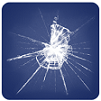 This is another good app to play screen crack pranks on friends to have some fun. It simulates a broken screen image on your phone’s display that looks quite realistic to make anyone think that the screen is actually broken.
This is another good app to play screen crack pranks on friends to have some fun. It simulates a broken screen image on your phone’s display that looks quite realistic to make anyone think that the screen is actually broken.
The app has three different methods to show a cracked screen. Those are crack on shake, crack on touch, and auto crack on a timer. After the crack screen image is shown, you can still operate your phone with full functionality.
The simulated broken screen image remains on top of all of your applications until you exit. The best part is it shows a broken LCD effect instead of the only glass screen.
The app also offers live wallpapers that you can set as your display image to create an illusion. Moreover, if you have a smart tv, you can install this app on tv from the play store, to play broken tv screen pranks on your family as well as relatives.
3. Crack & Break It
 This is an exciting app that not only allows you to mock a broken screen on your phone’s display but also offers to break other virtual objects. With this broken screen prank app download, you will have some great fun in your leisure time.
This is an exciting app that not only allows you to mock a broken screen on your phone’s display but also offers to break other virtual objects. With this broken screen prank app download, you will have some great fun in your leisure time.
The app has four different categories; image breaker, glass blocks, light bulbs, and fluorescent lamps. In the image breaker, you can import any image and break it to calm down your anger. Don’t worry that won’t cause any damage to your device.
Similarly, it allows breaking as many as glass blocks, light bulbs, and daylight lamps. The sound produced on every breakage is very realistic and pleasing.
The app has an amazing graphics design and supports multi-touch effect. Which means you can break multiple objects at once. To play crack screen pranks on friends, just select the background image in the app and you are ready to go. When your friend touches the screen, it will crack, and they’ll be shocked by this.
Download From Play Store Download From App Store
4. Crack and Break Screen
 This is one of the best broken screen prank apps that artificially produce broken screen effects that can easily put anyone in delusion. Apart from that, it includes some entertaining games like breaking glass blocks, light bulbs, and fluorescent lamps.
This is one of the best broken screen prank apps that artificially produce broken screen effects that can easily put anyone in delusion. Apart from that, it includes some entertaining games like breaking glass blocks, light bulbs, and fluorescent lamps.
The app has an easy-to-use interface and great graphics which makes all the effects look realistic to the user. It supports a multi-touch effect which allows one to beak multiple objects simultaneously at a time. You can also set up the broken screen application so that the smartphone screen cracked when someone touches it.
There is also a user manual in the app that will help you to understand how to use its features. This will be a great app to make fun of your friends and family through crack screen pranks and enjoy some pleasant games as well.
5. Broken Screen Wallpaper
 This broken iPhone screen prank app is only compatible with iPhones, iPads, and iPod touch. The app not only simulates a broken screen effect but also offers addictive games like bubble pop.
This broken iPhone screen prank app is only compatible with iPhones, iPads, and iPod touch. The app not only simulates a broken screen effect but also offers addictive games like bubble pop.
The has other exciting features where it allows you to break bulbs, glass, play police sirens, bullet holes, and color finger painting. So, with this screen crack prank app installed on your phone, you’ll have some amusement in your free time.
If you have an Apple tv at your home, you can easily install this app from App Store on your tv and play broken tv screen pranks on family and relatives. Use this cracked screen pranks app and to create a funny environment.
6. Cracked Screen Prank
 Crack screen prank is another popular prank app to spoof your friends and parents and have some fun. The app has several broken screen wallpaper and sounds that feel very realistic.
Crack screen prank is another popular prank app to spoof your friends and parents and have some fun. The app has several broken screen wallpaper and sounds that feel very realistic.
It has 4 different modes to trigger the effect. Touch to crack, shake to crack, set a timer to crack, and auto repair on return to the app. I think setting a timer to crack would be more effective, as the breakage happens while the user is busy checking the phone.
Apart from screen crack pranks, the app has two more interesting effects. Fire screen and destroying phone effects. In the first one, it seems like fires coming out of your phone screen. The effects are very realistic and can really amaze someone and force them to think it’s true.
Whereas, in the second effect, you can destroy your phone screen with objects like a knife, harmer, and gun. Don’t worry none of the effects won’t do any harm to your phone.
7. Fake Broken Screen Prank
 This is one of the best broken screen prank apps that you can use to play some chilling pranks with your close friend and family. The app simulates a broken screen with a cracking sound and makes them think the screen is actually broken.
This is one of the best broken screen prank apps that you can use to play some chilling pranks with your close friend and family. The app simulates a broken screen with a cracking sound and makes them think the screen is actually broken.
The app runs in the background, so you don’t need to open it to brings the effect into action. It includes some other features like broken screen images, cracked sound effects that feel much realistic. There are also many prank websites to have some fun with friends.
The app also offers broken live wallpapers, you can set one as per your choice. Once you set it, the wallpaper will come over every app so that the prank will look genuine to put the user in scare.
8. Broken Glass Prank
 This is a two-in-one prank app with cracked live wallpaper and broken screen effects. You can create your own cracked screen or choose one of four backgrounds with a cracked screen offered by the app.
This is a two-in-one prank app with cracked live wallpaper and broken screen effects. You can create your own cracked screen or choose one of four backgrounds with a cracked screen offered by the app.
This is one of the funny cracked screen prank apps to play jokes on your friends. It is easy to set up. In settings just choose the type of cracks, background color, and size, then you are ready to enjoy the thrill. This fake crack your screen app simulates funny effects and seems real broken screen.
Now give your phone to your friend and ask to click a picture of yours and when they touch the screen it will start breaking with a loud noise. Although the screen won’t break in reality, your friend’s face will be worth watching.
9. Crack Your Screen
 This app simply adds a broken screen effect on your photos which you can set as your wallpaper to fool your friends. It has various broken glass effects to add to your photos.
This app simply adds a broken screen effect on your photos which you can set as your wallpaper to fool your friends. It has various broken glass effects to add to your photos.
You just need to pick a picture from the app or upload from your gallery, then add effects to it as you need. You can also call it a photo editor with the broken screen effect, as it includes features like image filters, cartoon effects, blur and focus effect, image rotation, crop, and more.
This app also allows us to resize the image, change the position, rotate, and make a mirror image as well. It is a good app to have on your phone which lets you play pranks as well as edit images on the go
10. Broken Screen Prank
 This is a classic funny app to fool your friends by showing a cracked screen when they touch the display. The app bluff the user with a fake cracked screen and loud cracking sounds on your phone and make them believe that it is real.
This is a classic funny app to fool your friends by showing a cracked screen when they touch the display. The app bluff the user with a fake cracked screen and loud cracking sounds on your phone and make them believe that it is real.
The app has three different ways to play the prank. The crack screen on shake, crack on touch and crack on a timer. It lets you choose the broken screen wallpaper that will appear when the effect triggers. This app is helpful for creating the realistic effect of a really broken display.
Apart from the broken screen effect, the app has other exciting effects like fire and electric screen pranks. The app has an easy-to-use interface, so it won’t be difficult to operate.
Conclusion
We all have a prankish mind that always looks for some ways to play pranks or make jokes on friends and family. Well, these are some of the best broken screen prank apps that simulate a broken display with a cracking sound that looks so real that your friend or family member will think that it has actually happened. Whatsoever, you will surely enjoy their shocking reactions.
The post 10 Best Broken Screen Prank Apps for Android and iOS appeared first on KnowTechToday.
]]>The post Best Funny Face Video Apps for Android appeared first on KnowTechToday.
]]>Making funny face and voice by using filters and make other laughs on you is now on trending. Every day Million of search and download occurs on the topic “funny face and voice app” in the Google play store.
By using the funny face and voice app people share their funny and weird pics, videos, or GIF on social media to grab some attention and laughing others. Because laughing at others is an art.
Funny face video apps for Android list
So here I found out some impressive, insanely, hilarious, and monkeyish funny face video app for Android devices that are there to help you to become an artist at making funny faces. So without any delay let’s start.
1. Face Changer

Face Changer funny face maker will help you to make your face funnier as it is full of funny faces and cartoons to give you look complete makeover. It is one of the best funny face and video apps for Android.
You can use this app to change any face, replace any face part with funny faces. It is also able to replace face parts such as eyes, nose, or even make bald. Here you can easily make your face thin to fat or fat to thin, pointy eyes and many other special effects present which makes your face even funnier.
You can also add text or even draw on photos and share them on Social media. This app is free to use. The current rating of this app has 4.1/5 on Google Play Store with over 50 million downloads till now.
2. Crazy Helium Video Booth Lite

Crazy Helium Video Booth Lite is a camera app that distorts the user’s face and voice in weird ways. Several camera options warp the user’s face and replace their voice with either a chipmunk, robot or bear voice. This Face Changer app allows you to change the whole face in a new style.
This funny face video app creates insanely hilarious videos with funny video and sound effects. In this app, you can convert your head shape to big like an Alien or a square head. After making your funny video you can share it on social media with your friends and family. This is a very good video app that changes your voice and face. The current rating of this app has a 3.7/5 on Google Play Store with 5 million downloads till now.
3. Face Swap

Face Swap is an alternative to the Snapchat, which is a very good funny face and video app for Android from PIP Camera big family. It has awesome live face swap effects that directly fit your face without giving any trouble.
Just open the face swap camera and browse with your selfie cam and you can make funny face videos within a few seconds. There are so many free-motion stickers and cartoon faces available which will help you to make more fun of yours.
There is a motion swap option that allows you to swap your face with your friend and make funny faces of yours and your friends. Not only you can swap your face with your friends but also with superstars, celebrities, cute animals and also family members.
Some other features like motion swap, sticker sets, Photo swap, theme swap, photo retoucher, classic college, snap filter are there to make your photo and video funnier and attractive. The swift share option helps you to share your creations with your family and friends.
The current rating of this app is 4.3/5 on Google Play Store with 10 million downloads till now.
Also, read – Best 3D Animation Apps For Android
4. Camera 360 Selfie Photo Editor with Funny Sticker

This app is awarded as the best app of the year 2016. It has professional editing tools and all themed funny stickers, & motion stickers, art filters, poster templates, and video effects which will give you a positive and exclusive result. Camera 360 is also a popular funny facial recognition filter app that helps you to make funny faces. There are 100 different filters to choose from and play around with.
Camera 360 allows it’s a user to go nuts on their selfie by combining their crazy looking filter selfies with editing effect for smoothing outcomes. There are some other exciting features present which will amaze you. Download this Funny Video Maker app and enjoy it on your smartphone.
The current rating of this app has a 4.3/5 rating on Google play store with 100 million downloads till now.
5. Face Camera
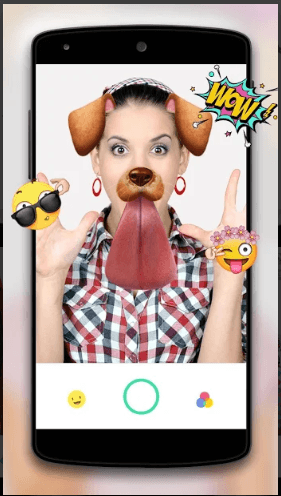
In this app, there are different types of faces, masks, motion stickers, and different themes like animal, cartoon, movie, and many others. Face Camera is another funny face and video app from PIP Camera big family. Which will help you to explore the hidden artist inside you? It has various effects and tools which make it the best video app that changes your voice and face.
Face swap has features that allow you to swap your faces with friends and family members easily. The best feature of this app is as artist filters so you can easily use your favorite artist’s face.
If you want to become a cute kitty or funny clown just add that filter to your face on the photo on your smartphone to face the camera. The real-time video recording and face-changing feature on this app giving a realistic effect to it.
This funny face video app has a 4.4/5 rating on Google Play Store with 10 million downloads till now. Just download and start making a funny face and video right now.
6. Face Changer Video

Face stickers like hats, glasses, mustaches, etc. which you can add to your selfie videos. Chin face – that turns your face upside down and put your eyes on your chins to create an illusion which is bit weird but funnier also. Face changer video is the best funny face video app for android users.
Using this app you can apply funny face warp effect to your photos and videos. This app has a face mask like an Animal live filter, skeleton video face filter, and many more which makes videos and photos funnier. It is an awesome app if you are searching for a big mouth video app. Bigmouth always seems very funny.
Some other features like
- Swap face between two people.
- Record video or take photo.
- Blend two faces into one.
- Move your mouth to animate another face by using your face.
- Save and share videos and photos.
The current rating this video app that changes your voice and face is 4.3/5 rating on Google Play Store with 10 million downloads. To make hilarious funnier videos and face download it now.
7. MSQRD
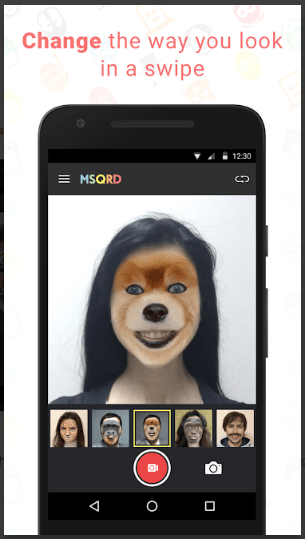
You can use it to make both a funny photo and video with an option to broadcast it live on Facebook to share with all friends. Once you shoot a 30sec video or apply a filter to the selfie you can able to share it on Instagram, Facebook, and other social media. Apply funny face warp effects on your video using this app.
MSQRD is very popular besides Snapchat to record video selfie animation. It is powered by Facebook Inc. It has many filters that change the user’s face in all short of whimsical ways. This app is able to turn selfies into a panda, zombies, pee wee Herman or even swap the face with others.
Some other attractive features are
- Multiple face filter.
- Selfie face filter for photos and videos.
- More than 50+ motion filters.
- Animal, movies, faces, fun, sports, emotion filters are available.
- Share snaps directly on Facebook and Instagram or other social media.
The current rating of this app is 4.3/5 rating on Google Play Store with 10 million downloads till now. Just install it on your android phone and start making fun of yours.
8. YouCam Fun- Snap Live Selfie Filters & Share Pics

This funny face and voice app has a dramatic eye effect with many funny face filters which helps you to create an insanely funny face and voice. Youcam fun will help to create funny face videos and photos within a really quick time period. As it has real-time filters, animated stickers, motion stickers, and picture effects that make the silliest selfies that you want.
In this app, you would get a lot of funny faces, masks, motion stickers and use them to make funny face videos.
Some other exciting features are
- AR filter that transforms you into a princess with a flower crown or Cinderella makeover.
- AR filters help you to smash a happy birthday cake on the face whenever you or your friend have a birthday.
- Stickers and effects on your face make you look funnier.
- Photo effects include the animal face, hairstyle, costumes, and way more.
- You can add stickers to make a live funny video and send to your friend’s
- selfie effect for your camera roll.
- It includes Frames, Backgrounds, Light Leak, Scratch, and Grunge. Create any funnier vibe you want.
- Beauty camera that makes you beautiful without any effort.
- YouCam Fun has the most dazzling array of effects, live filters, and photo cut out effects for your selfies and many more.
It has a 4.6/5 rating on Google Play Store with 10 million downloads till now. Without any delay just download it and make funny faces and videos.
9. B612- Beauty and Selfie Camera

B612 is known for incredible taking selfies and portraits using live beautification adjustment. This app has too many face filters to create funny faces and videos.
Various drawing effects that you can draw when it takes a video and shiny effect and a stylish analog feature that make your day brighter.
Some other features are
- Perfect skin with a single tap.
- High quality filters perfect for selfies, food, landscape, and for any occasion.
- Easily use to create the music video and pair it with exciting sounds.
- Take fun boomerang videos that play on a loop.
- Motion filter for videos.
This funny face video app is very popular and the current rating of this app is 4.4/5 rating on Google Play Store with 100 million downloads till now and still increasing. Just download and make fun of yours and laugh at others.
Also, read – Best Instagram Downloader online
10. Instagram

Saying this trending social app as a funny face video app is not fair but saying it will not be unfair that it is the best platform to twitch out your inner artist. As it offers many funny face filters and effects that make your creation even funnier. You can save your funnier creation on your phone to share it on different social networks. Instagram is widely popular as a social app and it is trending as the #4 free social app on the play store. The best social platform for sharing posts allows you to use filters on your photos and videos.
The best app always gives you the best. Look out for some other features of it.
- Apply filter to photos as well as videos.
- Click and share photos and videos directly as a post or story.
- It has 15+ different face filters.
- Send photos and videos as private messages.
- Follow the post from your friends and colleagues.
There is no need to describe more about it as it is a trending social app. The current rating of this app is 4.5/5 rating on the Google Play Store with 1 billion downloads till now and still increasing. So hurry up download it makes funny faces and videos and share. Although it is not a professional funny face editing app, you may try this one also.
11 – Sweet Snap

How many times you have tried different photo editing apps and got the same features and editing options again and again. Your answer may be very often. Right?
Why don’t try something interesting and edit your photos and videos the whole new styles? These are some of the best features you will get in this app.
- Unique filter editor
- Make interesting Videos and emotional passage
- Funny hairstyle swap and face filters
- Swap your face with motion stickers
- Set wallpaper and share the edited photos on the social platforms
This a very famous app in this category. This app has more than 100 million downloads and 4.4 ratings on the Google Play Store.
12 – Face Live Camera

In this trendy social media age, everyone wants to be in the trend and the same thing we are seeing now. Every day you may see these types of edited photos in your social news feed.
Then you might think that how the photo was edited. If you want to find yourself in this race then you might want some app that can get the job done.
Face Live Camera is one of them. This app contains many options to give your photo a funny look. Look at some of the features of this app.
- Photo Emojis, Filters, Stickers’ incredible photo editing tools
- Create cute and funny faces with pet camera effects
- Live photo stickers, selfie filters
- Face swap tool
- Live camera tools and face swapper
- Choose among tons of cool fonts
- Hundreds of backgrounds for photo editing
Face Live Camera app has more than 10 million downloads and 4.1 reviews in the Google Play Store.
Conclusions
So here are the 10 best video apps that change your voice and face completely. As you see all of them have millions of downloads on the play store so there is no need to doubt their performances. If you want to entertain someone and searching for a big mouth video app then its list will also helpful. Different filters, funny faces, animal faces, swap options, and a lot of effects you will find on them. To make funny faces and voice on these apps all you need to be creative and the apps will do the rest for you.
The post Best Funny Face Video Apps for Android appeared first on KnowTechToday.
]]>The post 10 Best Websites to Download Music for Free appeared first on KnowTechToday.
]]>So, to meet your requirements, we have handpicked some of the best free music download sites to get desired tracks. Once you download the tracks, they are all yours. You can sync them to drive or save on multiple devices. So, you can play them any time to remove stress and relax your body and mind.
Best Sites To Download Music
The music downloading site we have picked comes with a user-friendly interface for smooth and easy navigation. Some of the sites also allow streaming music online as well.
Although there are some big players in the game of music, but these free music download mp3 online sites are also worth trying.
Through the Mp3 clan, you can download thousands of your favorite songs without any cost. It is one of the best free music download sites mp3 that allows to download free songs without even registration.

It has a user-friendly interface that helps to download your favorite songs easily. The songs are neatly categorized based on the genres and mood. It doesn’t ask to install any subsidiary software to download favorite tracks.
Next on our list is one of the prominent sites for downloading free music without signing up. It has a piece of music for your every mood swing.
MP3Raid occupies the top spot when it comes to free music download sites for MP3. The site interface is quite easy to use. There is a large search bar to find any song.

However, you can create a free account on this website, but it is not mandatory to download songs. Furthermore, you do not need any extra software to download favorite songs.
This website was officially established in 2009 as space for project makers to explore terrific royalty-free music to utilize in their innovative projects.
All tracks available here are freely accessible to deploy and download. However, you may need a license to download some tracks on it.

The special feature of Free Archive Music is its easy-to-use interface. You can find your favorite artist and songs easily on this site.
In case you are not only interested in free music download mp3 online you can take part in its curator program. Where you can create music collections around a specific theme or mood.
There would be very few music lovers who don’t know about SoundCloud. It is one of the best free music download sites mp3 online that allows users to stream as well as download music without any cost.
It is an online community of music artist and fans where they can upload own tracks and interact with each other as well. You can either create a playlist of favorite tracks or enjoy music from pre-made playlists based on different moods.

For its amazing online music streaming features, it is also considered a Spotify alternative to listening music online for free. You can search for music through bands, artists, or by name of the track.
However, not all the tracks on SoundCloud can be downloaded unless you like a Facebook page. For other tracks, you’ll see the download button in the More menu or Free Download option under the song.
Undoubtedly it is one of the best free mp3 sites to download music online. Among all the sites are listed here, it has the simplest format for downloading music.
The most amazing feature of this website is that you can also download favorite songs in the form of a ringtone. So, whatever is your need Mp3Skull makes it all easy for you.

It suggests favorite and top music tracks right on the top, so you don’t fall short of fresh tunes. You can download favorite music without even signing up.
It is another reliable site for downloading free music. It has a large music directory where you can find desired tracks very easily.
However, for downloading tracks of some famous artists you might have to pay. With all the impressive features, it remains one of the best sites for online free music download mp3.
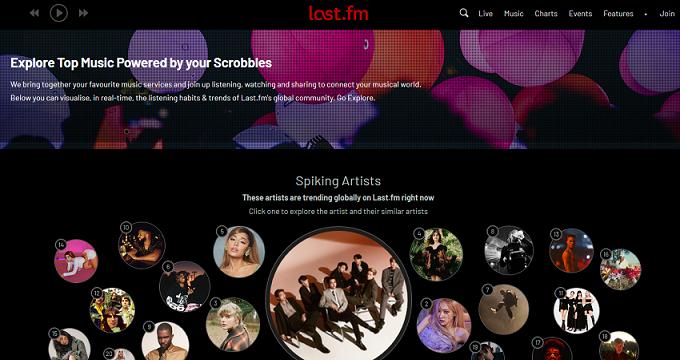
So, get your headphone, download your favorite music and start rolling. As Last.fm has millions of free songs to get your feet dancing on the floor.
This website allows free music download mp3 online in high quality, that is up to 320kbps. Apart from this, another worth mentioning feature of this website is its support for music convert & download from YouTube, Vimeo, and 1000+ websites.

There is no restriction on music downloading and conversions. So, you can download unlimited songs from multiple platforms and enjoy them any time you want.
FreeMp3Cloud lets you enjoy recent music hits with supreme quality of sound for offline listening. Besides this, it furnishes a simple user-friendly, and instinctive user interface for easy browsing.
This is one of the few Free music download sites mp3 that comes with zero distractions. The best feature of this site is it offers HQ MP3 to download.
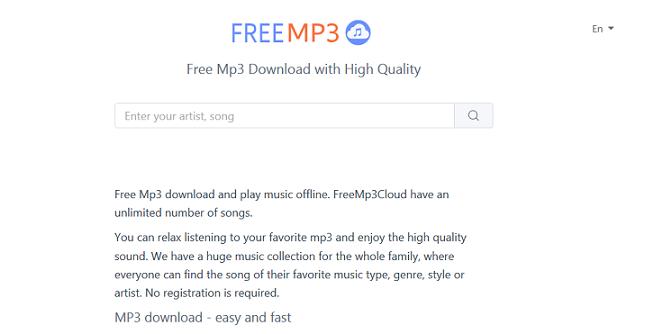
So, now there is one stop to find favorite songs and download them for free. FreeMp3Cloud consistently delivers free music from mainstream singers and artists to the audience.
Jamendo is a popular music platform where you can get millions of unorthodox tracks from over 40,000 independent music artists around the world.
All uploaded tracks are protected by Creative Commons License, which ensures they are safe to download. You can use the latest music filter to get the recently added tracks quickly. If you are looking for songs of any particular artist, you can search by their name as well.

It is one of the best free mp3 sites to download music where you can easily get awesome tracks for commercial uses. Jamendo also allows unlimited streaming of all tracks online for free.
You can also discover radio channels and custom-made playlists suitable for different moods.
Last but not the least, Doremizone is another platform that furnishes free music download mp3 online in high quality and is 100% safe from virus.
You can also deploy this site for free music converting. To do that, you need to enter the URL and press the convert button for converting other formats into mp3.

Doremizone stays ahead of other free music download sites because of its all-in-one online streaming, downloading, and converting options.
Its music downloader supports more than 1,000 popular sites that include YouTube, SoundCloud, Jamendo, TikTok, Audiomack, Facebook, etc.
Conclusion
When we talk about free music download sites mp3 there is tough competition in the market. It is also not safe to download tracks from any random site as they may come with viruses or malware that can harm your device. That’s why we eliminated the hard work for you by handpicking the best free music download sites.
Now it is your turn to start rolling and fetch your favorite tracks right away and give your mind the best feed.
The post 10 Best Websites to Download Music for Free appeared first on KnowTechToday.
]]>The post How to Change Playlist Picture on Spotify Easily appeared first on KnowTechToday.
]]>In December 2020, Spotify rolled out a new update, which allowed users to upload custom playlists covers directly via phone. Before that, users could set Spotify playlist picture only through the Desktop app. Fortunately, the situation is not the same anymore. Spotify now allows users to specify custom covers and descriptions to their playlists.
Change Playlist Picture on Spotify (Guides For Different Devices)
If you are someone who likes personalized approaches or loves to gift digital mixtapes to other fellow beings, then the act of setting a custom picture would further add a bit of originality and creativity into your playlists. You can upload photo and descriptions for your playlist, which correctly defines it. You can also get Spotify To MP3 Converter Online for future uses.
Just think for a moment how great it would be to express your emotions concerning the playlists only through a single image! So, to help you in this, here is our guide on how to change playlist picture on Spotify on phone and desktop.
How to change playlist picture on Spotify on iPhone
- Open your Spotify app, and head to the playlist that you have created.
- Look for the ‘three dots’ option, and click on it.
- After that, look for the “Edit Playlist” option, and select it.
- Below the automatically generated playlist picture, you would have the “Change Image” option.
- You can easily select media from your device to be uploaded as the playlist thumbnail through that option.
- There is another option where you can use the playlist’s tracks image as the cover picture.
- To do this press and hold on to the three bars to the right of the song, and shuffle them in the playlist to the position you want them.
- Remember, the first four tracks in the playlist makes the cover image, so arrange them accordingly.
How to change playlist picture on Spotify on Android
- Open the Spotify app, click on the “Your Library” option, and select the custom playlist, whose image you want to change.
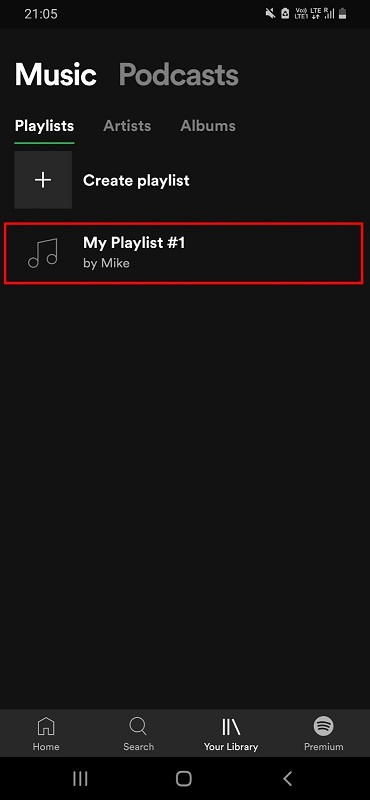
- Click on the ‘three dots’ button, which is basically the Options tab
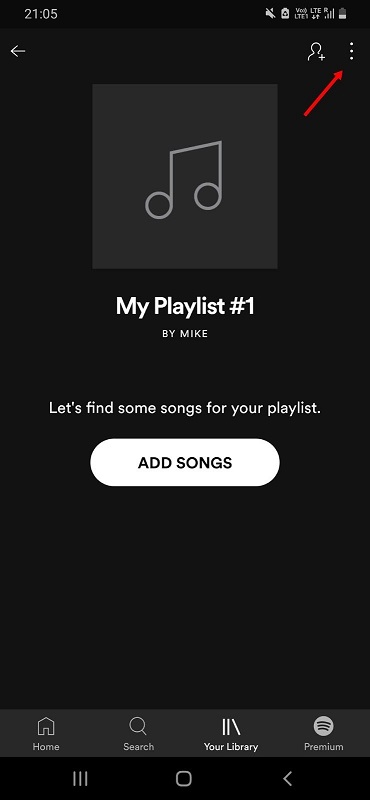
- Hit on “Edit Playlist”
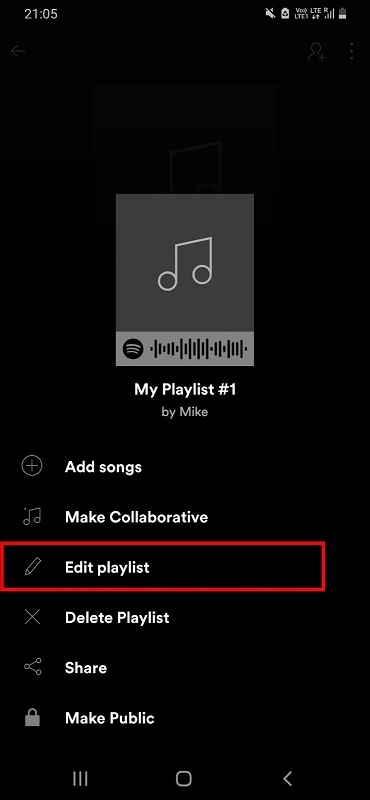
- Now, you could either select the “Change Image” option or directly click on the default Spotify playlist picture.
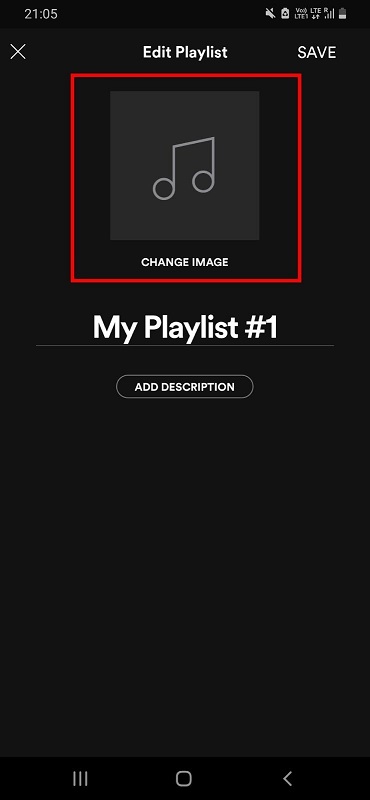
- You can now choose a photo from your gallery or directly click through the camera.
- Once a photo is chosen, select the “Use Photo” option, and you are good to go!
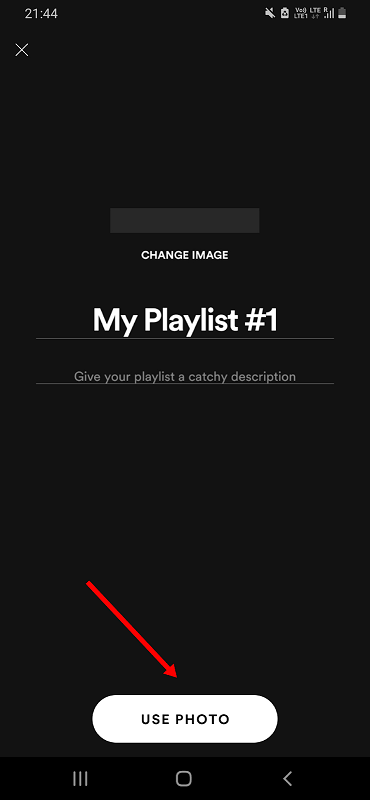
- If you want, you can also add some of your own descriptions and click on “Save” to finalize the changes.
How to change Spotify playlist picture on Chromebook
There’s no direct way to change the Spotify playlist picture on Chrome book, as of writing this article. The Chromebook Spotify app version doesn’t yet support the changing of the playlist picture. So, how do you go achieving the same on Chromebook? Is it not possible? Thankfully, it is! There’s a way around that is legal and official too! Let’s see.
- Open any browser of your choice, and head to the official Spotify Web player.
- Login to your account.
- In the left section of your screen, you would see a bunch of options. Look for Playlists, and under that, choose the playlist that you have created.
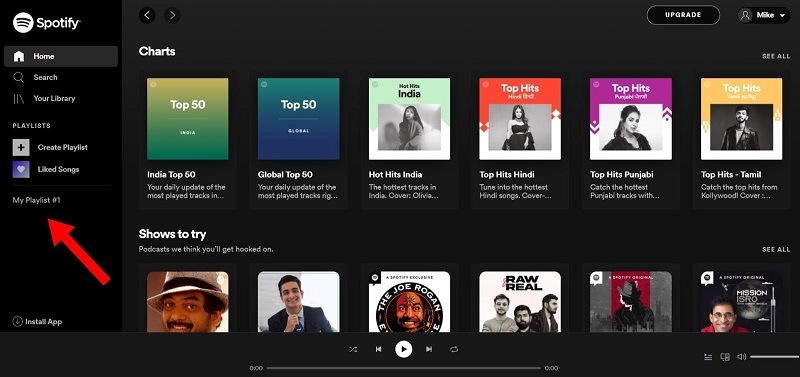
- The playlist would have now opened up. Click on the default Playlist image.
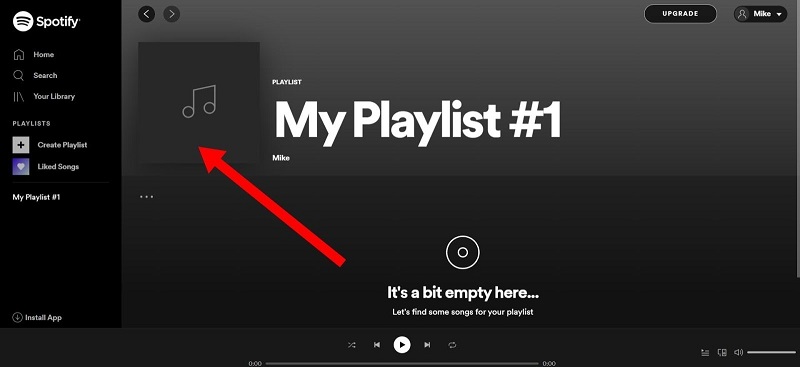
- A new mini window would now open up, where you can set the title, description, and custom picture for your playlist.
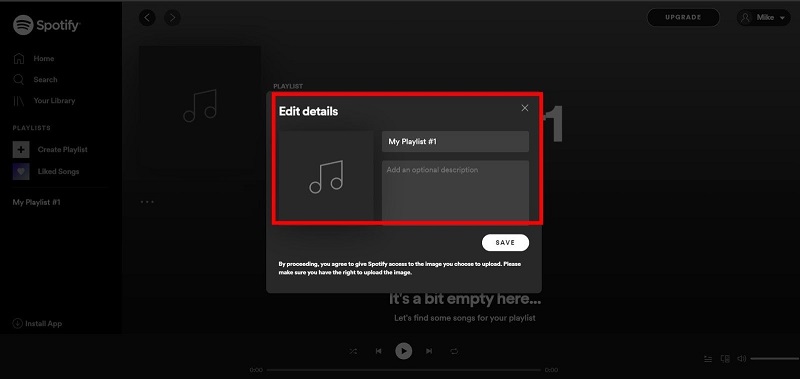
- To change the media, directly click on the image, or click on the three dots, and then “Replace Image/Change Photo” option.
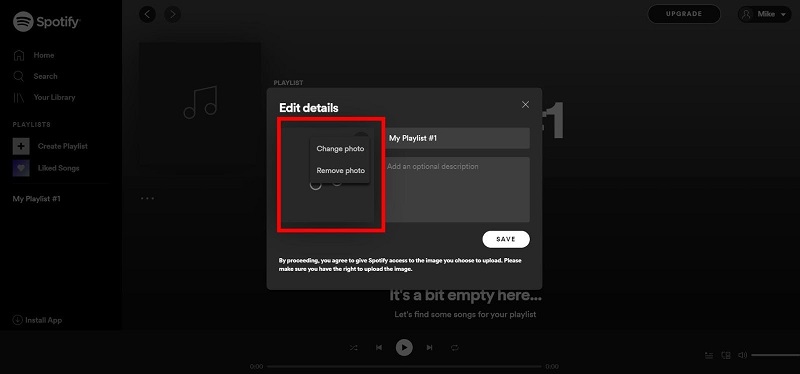
- Now, just choose the image that you would like to set as your Spotify playlist picture. Remember, the image should be in 500×500 or 1000×1000 pixels and in a 1:1 ratio.
How To Change Spotify Playlist Picture on Desktop
- Open the Spotify desktop site or the App if you have.
- Log in to your account.
- Head over to the Playlists section and select which one you want to edit.
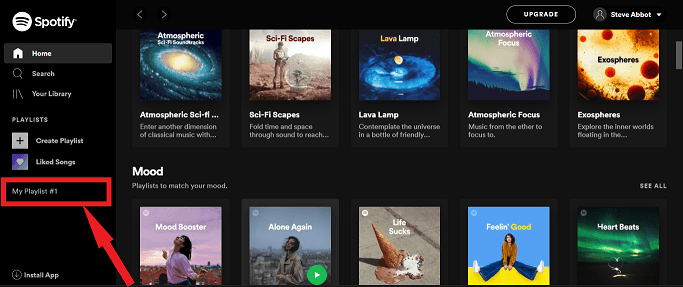
- Now bring your mouse cursor over the playlist’s cover image and you’ll see an option to choose photo with a pencil icon. Click on it.
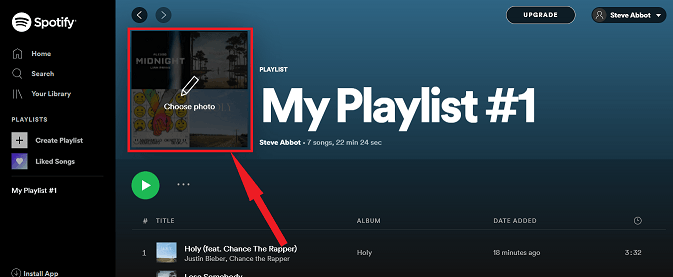
- Now a pop-up window will appear “Edit details” labeled on it.
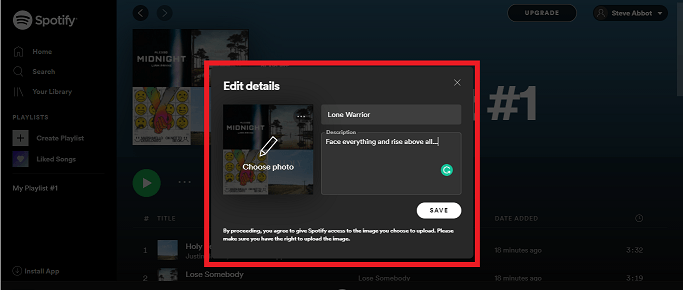
- Now you can change the cover photo, rename your playlist and even add a description to it as well. You can do the same whenever you want to upgrade the Spotify playlist picture again.
- Once, you are done with the editing, click the save button and all the changes you have made will be saved.
Conclusion
We hope that you would have now properly learned how to change playlist picture on Spotify. Until a while back, people always kept looking for workarounds to change the Spotify playlist picture on their mobile devices. However, lately, Spotify realized how much importance this feature carries.
Seeing the vast demand, Spotify rolled out the feature for both desktop and mobile devices. Also, it was rolled out for both free and premium users. That being said, if you found the article helpful, share it with your friends. Lastly, don’t forget to comment below if you have any queries.
The post How to Change Playlist Picture on Spotify Easily appeared first on KnowTechToday.
]]>The post How to Transfer Data from Android to iPhone (Easiest Ways) appeared first on KnowTechToday.
]]>And we can’t leave them behind on the older model and quietly walk away with the new one. Here, we will share some useful tips that will make the transition a lot smoother and easier.
Setting up The Process
As Android users are reportedly switching to iOS over time and look to transfer all their data to the new iPhone or iPad, so Apple has developed a dedicated app called “Move To iOS” to mitigate the whole process. In fact, it is Apple’s first app on the Android platform and is completely free to use.
The app connects your Android device with the new iPhone or iPad over direct Wi-Fi and that’s all you need. Then you can move all your contacts, text messages, photos, videos, web bookmarks, mail accounts, and calendars from Android to iOS.
However, it doesn’t allow to transfer of apps from Android to iOS as they won’t be compatible. Also, it won’t support the transfer of music tracks and passwords stored on your Android device. Keeping things aside, this app requires Android version 4.0 or above and iOS version 9 or higher to run smoothly.
So, if your android handset has the requisite OS version, then download and install the app without wasting a single second.
Transfer Data from Android to iPhone With “Move To iOS”
Step – 1
Pick up the newly purchased iPhone or iPad and start the normal set-up process until you reach the “Apps & Data” page on your screen.
Step – 2
From there select the option that says, “move data from android” and you’ll see a 6 digit code on the screen.
Note:- If you have already completed the set-up process and still looking to transfer data from android to iPhone or iPad, then you have to erase your device. To do that, head over to Setting of your iPhone or iPad, select General, then go to Reset and click on the “Erase all content and setting” option.
Step – 3
Now move to your android device and open the installed “Move To iOS” app, click on Continue, accept the “Terms & Conditions” and allows permissions that it asks for.

Image source: imore
Step – 4
Then on the “Find your code” page click Next and you’ll be asked to enter the 6-digit code from the iPhone or iPad.
Once you enter the code, your android device and iPhone or iPad will connect over Wi-Fi opening the door to transfer data between your devices.
Step – 5
Now the app will ask you to select the data that you would like to transfer to your new iPhone or iPad. You can select your contacts, photos, videos, google accounts, bookmarks, text messages, and calendars.
Once you have selected the items, click on Next. The transferring process will begin immediately and take a few minutes to complete depending upon the amount of data you’re transferring.
Interestingly all the transferred data will be placed in their respective sections in your new device. So you can quickly move with the new one.
Step – 6
Once the transferring process is complete, your new iPhone or iPad will promote “Continue Setting Up” to register a new Apple ID. Once you finish that, you’re allowed to log into the accounts that you transferred from the android device.
Note:- After the completion of the transferring process, the devices will disconnect automatically and the “Move To iOS” app will suggest that take your Android device to the Apple store to recycle for free. While in our suggestion you can use it as your secondary device or sell to one of your friends.
Well, now you have transferred all your contacts, photos, videos, messages, Google accounts, Calendars, and web bookmarks from your old android device to the new iPhone or iPad.
But there is still something that has left on your android device i.e. Apps, music tracks, and WhatsApp Chats which “Move To iOS” doesn’t allow to transfer during the process.
This doesn’t mean you won’t get them back! Here we have some additional tips that will help you to get rid of the complication.
How to Transfer Apps From Android to iPhone
The bitter truth is there is no such way to transfer apps from android to iPhone or iPad. But the good news is you’ll get almost every app on the Appel’s App Store that you’re frequently using on Android.
And if the app is based on the user’s account and logins, then you can proceed from where you left. Moreover, if you any in-app purchases or signed up for some extra services on the Android App, fortunately, you can access them on your new iPhone or iPad as well.
As an Android user, you would be pretty familiar with all the Google apps. And you can find all of them on the iOS platform as well. Google has developed 62 apps for iOS users which includes Chrome, Gmail, YouTube, Google Drive, Google Photos, Google Maps, Google Search, Google Keep, Google Calendar, Google Play Music, Google Play Movies, Google Play Books, and a lot more.
However, they might have slightly different UI or even function a little different way compared to their Android versions. But if you are using them for a long time, then those small variations won’t be a matter of worry.
You’ll also find some better alternatives on Apple’s App Store which you can set as your default options. Like iTunes, iBooks, and iMovies for music, reading books, and streaming movies and shows respectively.
The Safari web browser is for surfing the internet. iCloud to store all your contacts, photos, videos, files music on the cloud and can be accessed at any time.
For game lovers, Apple has a premium service called “Apple Arcade” which includes tons of interesting games to play. You can also download the best two-player games from the App Store to have some fun with friends or colleagues in the free time.
How to Transfer Music From Android to iPhone
Music is a great stress reliever, so how can one leave all his favorite tracks on the older phone. There are several apps available to help you transfer data from android to iPhone after setup. One such app is “Smart Transfer”.
It is a free powerful cross-platform file sharing app that allows you to transfer and manage all your data on your new device. It supports both android and iOS platforms and offers a secure way of transferring files from one device to another without compromising quality.
This Free file transfer app provides a quick and easy way to transfer content & send big files like contacts, music tracks, photos, videos, calendars, large documents, text messages, WhatsApp transfer, and other large files into your new device seamlessly.
transfer, and other large files into your new device seamlessly.
It connects your devices over HotSpot or Wi-Fi network or even through QR code for secure file transfer. This file-sharing app supports multiple languages like English, German, Spanish, Chinese, and Russian that makes it a regional app.
Download From Play Store Download From App Store
Conclusion
Moving data from one phone to another often seem to be a tedious task if you don’t follow the right process. But this comprehensive guide on how to transfer data from Android to iPhone surely makes the whole process a lot smoother and easier. Share this post with your friend and colleague who recently moved from Android to iOS platform and let them know about these super helpful techniques.
The post How to Transfer Data from Android to iPhone (Easiest Ways) appeared first on KnowTechToday.
]]>The post 10 Best DNS Servers For PS5 (Working DNS List) appeared first on KnowTechToday.
]]>When you connect to the internet, there is a default DNS server assigned by your ISP which is obviously not the fastest of all. So, you need one of the best DNS servers for PS5 and the good thing is there are several options available to choose from.
But first of all, do you know what is DNS and how does it work? Let’s get some brief idea about it.
What is a DNS server?
In the world of networking, computers don’t go by names like humans do, they go by numbers because that’s how computers and other similar devices talk and identify each other over a network, which is by dealing with numbers such as IP addresses.
But on the other hand, humans do the opposite, they use languages instead of numbers. So, to fill the communication gap between computers and humans and make the communication a lot easier, networking engineers developed DNS i.e. the domain name system.
The DNS resolves names to numbers, to be more specific it resolves domain names to IP addresses. So, when you type a domain name in your web browser, DNS translates the name to a number and allows you to reach the desired website, because the only thing computers know are numbers.
Best DNS Servers For Gaming
After hours of research, here we are with our top picked DNS servers for gaming, have a close look at them.
Google Public DNS is one of the best DNS servers for gaming, which is fast, secure as well as effective in any scenario. It is completely free and surely be a good alternative to your current ISP’s DNS. It manages over four hundred billion server requests on daily basis.
It assists users with three main advantages: a faster browsing experience, advanced security, and precise result without redirects. Moreover, it doesn’t rely on traditional DNS servers for operative purposes. Instead, it uses custom-made cutting edge technology, which is ideal for the operation.

Google plays an important role in resolving DNS security issues and protects users from different malicious attacks, especially those who are using older hardware to browse the internet. The normal attack approach is to intercept the DNS server to redirect the route of the web pages to the malicious servers from the authentic ones.
The reason behind optimized speed is because Google has placed data centers across the world, so when you try to access a web page using the Google DNS server, it connects to the closest server nearby ensuring the fastest result.
To connect with the Google Public DNS, you need to configure these IP addresses.
Primary DNS: 8.8.8.8
Secondary DNS: 8.8.4.4
Google also supports IPv6 versions
Primary DNS: 2001:4860:4860::8888
Secondary DNS: 2001:4860:4860::8844
OpenDNS was started back in 2006 to provide a safer, faster, and better internet browsing experience for the users. It is now used by over 90 million users across the world. It has two types of free public DNS servers; OpenDNS Home and OpenDNS Family Shield. The OpenDNS Family Shield comes with several filter options to block adult content.
It not only provides a fast and secure internet connection but also guards against phishing, malware, and ransomware. It also uses an Anycast routing system to connect you to the closest DNS server for quick page load. Its self-healing feature diagnosed and resolve any flaws in the system immediately without making any interruption.
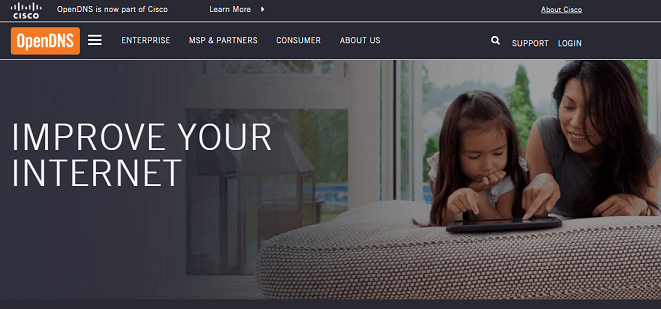
If you know how to configure the DNS set-up, you can easily change the setting to OpenDNS. But if you’re a beginner, you can follow its installation guide as per the device you have like smartphones, tablets, Pcs, Macs, and router. It also provides free email support service, if you face any technical errors.
Primary DNS: 208.67.222.222
Secondary DNS: 208.67.220.220
OpenDNS also supports IPv6 versions
Primary DNS: 2620:119:35::35
Secondary DNS: 2620:119:53::53
Cloudflare DNS is one of the best DNS servers for PS5. The DNS has address 1.1.1.1 promised fast and fully secured internet access to its users. It neither store your IP address nor sells your browsing data to other third-parties to show targeted ads. The company also has hired KPMG to inspect their systems analytics to ensure that they’re delivering what they are promised.
It works through a global Anycast network that allows DNS resolution at the network edge in its data centers across 200+ cities, resulting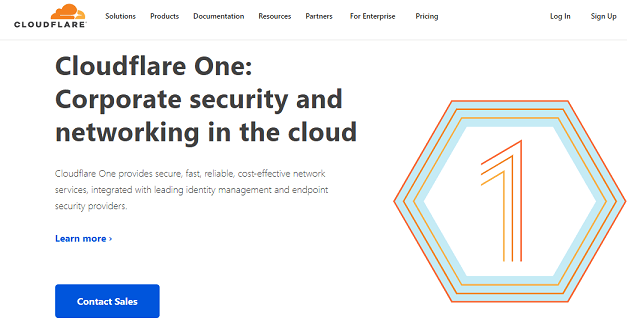 in unparalleled redundancy and 100% uptime. It also offers built-in DDoS protection and one-click DNSSEC to ensure your applications are always safeguarded from DNS attacks.
in unparalleled redundancy and 100% uptime. It also offers built-in DDoS protection and one-click DNSSEC to ensure your applications are always safeguarded from DNS attacks.
Cloudflare claims that its DNS is the fastest in the world, offering a DNS lookup speed of 11ms on average and worldwide DNS propagation in less than 5 seconds. With Cloudflare Managed DNS, you will get unlimited and unmetered mitigation against DNS-based DDoS attacks. Moreover, its capacity is 15x bigger than the largest DDoS attack ever recorded.
It also provides 24/7 phone and email support, and dedicated solutions and success engineers are there to help onboard and configure DNS records with zero downtime.
Primary DNS: 1.1.1.1
Secondary DNS: 1.0.0.1
Cloudflare also supports IPv6 versions
Primary DNS: 2606:4700:4700::1111
Secondary DNS: 2606:4700:4700::1001
Quad 9 is a free security solution that uses DNS to protect your systems against the most common cyber threats it improves your system’s performance and also preserves and protects your privacy. It is like immunization for your computer that automatically blocks suspicious websites and doesn’t store any personally identifiable information.

Quad 9 DNS automatically routes your queries to one of their dozens of nearby data centers, so you’ll be able to browse with greater speed and stability than ever before. This means you’ll also experience better gaming performance with this DNS server.
It is very easy to set up Quad 9 on your Mac or PC in four simple steps. If you have any doubts, you can find the instructions manual on their website. So, why take a risk as there’s a safer way to get Quad 9 setup.
Primary DNS: 9.9.9.9
Secondary DNS: 149.112.112.112
Quad 9 also supports IPv6 versions
Primary DNS: 2620:fe::fe
Secondary DNS: 2620:fe::9
Verisign Public DNS solution is free to use service that enhances your online environment stability and security. It also promises to keep your browsing data private.
It is one of the fast DNS servers for PS5 because of its stability that ensures great connectivity and zero downtime. Moreover, it neither share your browsing data with any third-party websites nor redirects your queries to show ads.

It is completely free and with the services it offers, definitely worth using. On its official website, you can find a guide on how to install and configure its public DNS service on multiple devices.
Primary DNS: 64.6.64.6
Secondary DNS: 64.6.65.6
Verisign also supports IPv6 versions
Primary DNS: 2620:74:1b::1:1
Secondary DNS: 2620:74:1c::2:2.
CleanBrowsing is one of the best DNS servers that offer a safe way to browse the internet without any negligence. It has three types of DNS server options; a security filter, adult filter, and family filter.
It blocks access to all types of adult content on the web and keeps updated its servers to protect you from phishing and malicious attack.
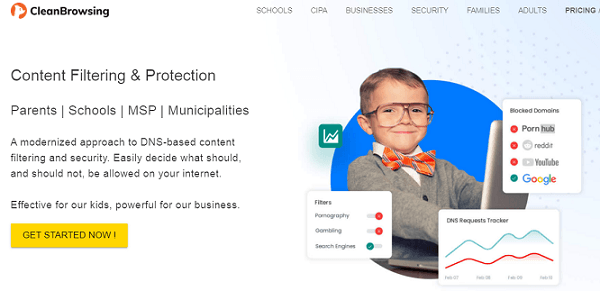
It is a good DNS server for PS5 and also helps parents to prevent their children from an unexpected visit to websites that host any kind of adult content. It also has blocked websites like Reddit and Tumbler that have mixed content.
It also puts YouTube in safety mode and modifies the behavior of other similar sites. If you want more advanced level restrictions, it has separate plans as well.
Primary DNS: 185.228.168.9
Secondary DNS: 185.228.169.9
CleanBrowsing also supports IPv6 versions
Primary DNS: 2a0d:2a00:1::2
Secondary DNS: 2a0d:2a00:2::2
AdGuard is a well-known name in the internet browsing field for its robust nature of blocking ads from websites, videos, games, and apps. It is free, easy-to-use, and compatible with multiple devices.
It provides all the necessary functions to block-ads, countries, malicious websites, and adult content. The best thing is you don’t need to install any app to use all its services.
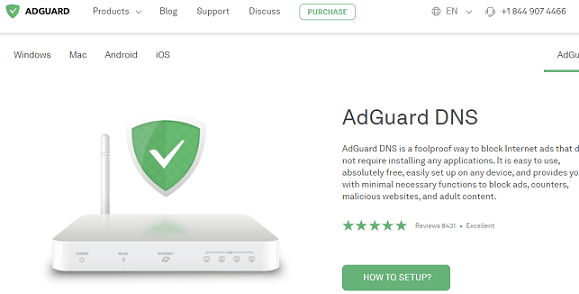
It ensures top-level protection of your personal data. It also promises to keep all your sensitive information away from any online tracker and analytics system that may attempt to steal your data while surfing the web.
For advanced level security, it has Family protection mode to block access to all websites with adult content and enforce safe search in the browser, in addition to the regular perks of ad blocking and browsing security.
Primary DNS: 94.140.14.14
Secondary DNS: 94.140.15.15
AdGuard DNS also supports IPv6 versions
Primary DNS: 2a10:50c0::ad1:ff
Secondary DNS: 2a10:50c0::ad2:ff
Comodo Cybersecurity is a quite popular name for its reliable internet security services and products. So, no doubt they have included one of the best DNS servers in their service list. Comodo’s DNS service offers much faster and secure internet access than the DNS server using by your ISP.
It is 100% cloud-based and doesn’t require any hardware or software installation. Its smartly distributes Anycast DNS servers are hosted across 25+ countries to give you faster access to the internet.
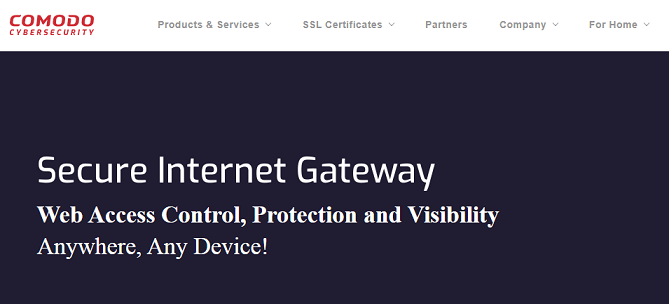
It has advanced level threat protection that prevents users from phishing, malware domains, malicious sites, spyware, and other such suspicious websites. It also allows for adding customized logos to harmful sites to prevent further complications.
Primary DNS Server: 8.26.56.10
Secondary DNS Server: 8.20.247.10
Alternate DNS is a newcomer in this field, yet impressive with its ad-blocking ability that restricts annoying ads from reaching your network. It is also known for its great speed, reliability, and server uptime.

It is a suitable DNS server for PS5 for its great speed and ad-blocking, as it boosts the gaming speed remarkably. It also uses a well-organized database of some ad providing DNS servers to send a null and void reply to the IP address of the ad sender before it goes through your network.
You can start using its service for free with a simple registration. It also has a premium DNS plan which blocks access to any website having adult content.
Primary DNS: 198.101.242.72
Secondary DNS: 23.253.163.53
Alternate DNS also supports IPv6 versions
Primary DNS: 2001:4800:780e:510:a8cf:392e:ff04:8982
Secondary DNS: 2001:4801:7825:103:be76:4eff:fe10:2e49
OpenNIC is one of the best free DNS servers to tackle censorship. It provides multiple servers according to your location, and once you connected to one of them, you’re no longer need to worry about your ISP’s intention and can rest assured that your DNS servers are not censoring connection to the internet.
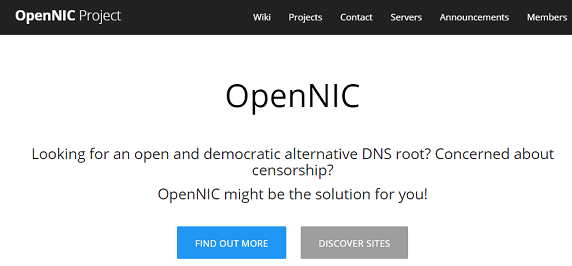
It is not a completely public DNS server and run by a non-profit organization. Your ISPs track everything you do on the internet; the website you visit, ads you click, and the searches you do. With OpenNIC you can stop all these unfair activities.
OpenNIC offers DNS neutrality, but you also have the right to choose how much data it can logs.
Primary DNS Server: 23.94.60.240
Secondary DNS Server: 128.52.130.209
Conclusion
Most of the gamers stick to the DNS server assigned by their ISPs, even though they experience some slowness in the performance. But it is good to switch from the default one to a stable option. These are some of the best DNS servers for gaming that you could consider for better internet speed, faster loading time as well as better ping for your games.
If you are already using one of the listed DNS servers for PS5 or something else, do share your experience in the comment section.
FAQs Related Best DNS Servers For PS5
Is changing DNS safe?
Yes, changing your current DNS settings to a third-party server is a completely safe, reversible, and beneficial configuration adjustment that will not harm your computer or your network.
Which are the fastest DNS servers in 2021?
All the above-listed DNS servers offer 100% uptime records and minimum technical issues. Some of them protect from malicious or phishing attacks and blocks access to websites having adult content.
Which DNS Is Best For Gaming?
However, all the above-mentioned DNS improves your game loading time by blocking the annoying ads from reaching your network. But you can bet on Cloudflare DNS, Verisign, and AdGuard DNS.
Can DNS speed up the Internet?
Surely, you’ll notice a significant increase in your internet speed, when you change the DNS provided by your ISP to a third-party DNS server.
The post 10 Best DNS Servers For PS5 (Working DNS List) appeared first on KnowTechToday.
]]>The post 10 Best Hidden Camera Detector Apps for Android and iOS appeared first on KnowTechToday.
]]>Spying devices such as secret cameras and microphones can easily be installed in hotel rooms, public toilets, malls changing rooms without your knowing. But to keep your privacy safe is your duty. So, if you are in a new place and feel that your privacy could be compromised, then these apps come to rescue.
Best Hidden Camera Apps
These spy camera detector apps for iPhone and Android are designed for safety purposes. They will detect potential hidden cameras and microphones just through your phone.
-
Hidden camera Detector
 This hidden camera detector app analyzes the magnetic activity around you and if it detects any magnetic activity similar to that of the camera, it will make a beep sound and raise alarm for further investigation.
This hidden camera detector app analyzes the magnetic activity around you and if it detects any magnetic activity similar to that of the camera, it will make a beep sound and raise alarm for further investigation.
The app has one more useful feature that detects infrared lights. You just need to open the infrared detector and scan for white light which can be seen on screen, but not visible to the naked eye.
Such white light indicates infrared light, which could come out of an infrared camera. Your smartphones normal cam can also detect it but the app has an inbuilt feature with a luminescence effect.
Keep in mind that the app can detect any magnetic activity only if there is a magnetic sensor in your smartphone. If there is no sensor available, then you can only use the infrared detector feature. Otherwise, you can try this app on devices having a magnetic sensor.
Download From Play Store Download From App Store
-
Spy Camera Finder
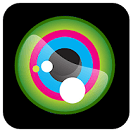 Spy Camera Finder is an anti-spy cam simulator app for privacy security. It will help you to find different devices being used for spy purposes like spy microphone, spy camera, hidden video camera & transparent spy camera, and an investigation is a hidden secret spy camera around you.
Spy Camera Finder is an anti-spy cam simulator app for privacy security. It will help you to find different devices being used for spy purposes like spy microphone, spy camera, hidden video camera & transparent spy camera, and an investigation is a hidden secret spy camera around you.
This hidden camera works best detecting spy devices and ferromagnetic materials such as metal cameras up to 15cm away. After installing this app on your smartphone start moving it near objects that you have doubt. If it finds any susceptive devices, it beeps.
-
Hidden Bug Detector
 This simulator app helps to detect hidden cameras and microphones around you. It also acts as a surveillance device detector which helps to detect the potential camera and microphone bugs.
This simulator app helps to detect hidden cameras and microphones around you. It also acts as a surveillance device detector which helps to detect the potential camera and microphone bugs.
It allows its users to detect any spy devices simply by using their Android phones. This best hidden camera app Android has special tips and tricks for detecting nanny cameras, secret microphones, or even hidden insects.
This hidden camera detector uses a magnetic field to detect the camera and other spy devices. You can also use this app to check whether your IR remote is working or not. Press the button of your IR remote control, if the light blinks then your IR remote is working perfectly.
-
Hidden Camera Finder
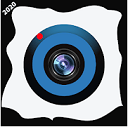 This hidden camera detector app is very useful to people who always look for how to detect hidden cameras with a mobile phone. It scans objects using a radiation meter or magnetic meter to detect hidden cams.
This hidden camera detector app is very useful to people who always look for how to detect hidden cameras with a mobile phone. It scans objects using a radiation meter or magnetic meter to detect hidden cams.
This app also works as an Infrared camera detector and filter to scan hidden infrared cameras easily by using a mobile phone. It ensures your privacy security, while you are in a changing room, public toilet, or any place where you think, nobody is watching you.
This camera detector app uses a magnetic sensor of your android device to read or detect any magnetic activity or spy objects. Some metals are depending on their length, material and temperature may possess the same magnetic field as that of cameras. In such cases, the app may beep.
But some metals have very weak electromagnetism, so the app ignores them. This spy camera finder uses a special method of finding nanny or spy cams. Get this hidden camera app download on your device and scan to see if there any spying devices hidden around you or not.
-
Spy Camera Detector
 This hidden camera detector Android will help you to prevent your privacy to get compromised because of any other spy camera detector or any other hidden camera detector
This hidden camera detector Android will help you to prevent your privacy to get compromised because of any other spy camera detector or any other hidden camera detector
It detects the hidden cameras as they emit infrared radiations that cannot be seen with the naked eye. You just need to open the app and move near objects that you think susceptive.
If any spying device is hidden, It will show you the intensity of the metal thing, and sound will increase in your mobile. It uses the built-in electromagnetic sensor in your mobile phone to detect objects.
-
Detect Hidden Camera
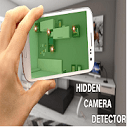 This app will help you to detect hidden cameras installed anywhere in the room. It will point out the hidden camera, then you will easily understand what you should do next to avoid the recording of the hidden camera.
This app will help you to detect hidden cameras installed anywhere in the room. It will point out the hidden camera, then you will easily understand what you should do next to avoid the recording of the hidden camera.
This app has two main features; one is radiation option and the other is infrared. Most of the people use the infrared detector, as it has better quality and can detect easily by blinking infrared light within your mobile phone.
Whereas the radiation detector searches within a stipulated area and then tell you whether there is any kind of radiation coming from that area or not.
-
Spy Hidden Camera Detector
 This hidden camera detector app for iPhone is an amazing tool that helps to detect disguised camera lens that you suspect are present in a room.
This hidden camera detector app for iPhone is an amazing tool that helps to detect disguised camera lens that you suspect are present in a room.
First, scan the room without your phone, and once you find something suspicious point the phone camera to the suspected object. The app automatically turns on and off the camera flash to detect the signature of a camera lens.
You also need to adjust the distance and angle relative to the target object as well as the level of lighting in the room. If the auto mode is ineffective or distracting, you should use manual mode.
In the manual mode when you see the signature of a camera lens you can single-tap on the screen and put a marker on the suspected camera lens.
Whereas in the auto mode, the app will continuously try its best to put a marker where it feels a camera lens may be present. To avoid surfaces that are generating lots of false positives you can zoom the camera or carefully change the distance or angle of the phone to the target. The app gives better results when the room lights are dimmed, and the phone is very steady.
-
Find Hidden Camera
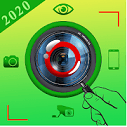 This Hidden Camera & Mic detector is a free to download tool that can detect any camera, microphone, or any similar monitoring device that can be stored in your room, changing rooms, or in your office without your knowledge.
This Hidden Camera & Mic detector is a free to download tool that can detect any camera, microphone, or any similar monitoring device that can be stored in your room, changing rooms, or in your office without your knowledge.
This is a great multi option to detect hidden cameras and microphones. It has an easy to use interface. You just need to bring your phone in Infront of the object that you feel susceptive and if there any metallic objects like a camera or mic present, it will emit a sound signal.
Some metals depending on their metal length, material and temperature may possess the same magnetic field as that of a camera. In such cases, the app may give warnings.
-
Radarbot
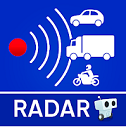 Radarbot provides real-time alerts with the best speed camera detection system using your GPS location. This is a powerful app that warns you about all kinds of speed cameras like fixed speed cameras, potential mobile cameras, ANPR cameras, traffic light, and dangerous traffic areas.
Radarbot provides real-time alerts with the best speed camera detection system using your GPS location. This is a powerful app that warns you about all kinds of speed cameras like fixed speed cameras, potential mobile cameras, ANPR cameras, traffic light, and dangerous traffic areas.
It can work with any GPS navigator such as the Maps application, allowing you to simultaneously receive navigation alerts. The application can work in the background, so you will continue to receive notifications even with the screen turned off.
It has a simple and functional interface and has 4 different visualization modes. It provides statistics like the distance to the nearest speed camera, it’s location, direction, and speed limit all in real-time.
The app has built-in voice notifications that give warnings for the direction in which you are traveling. It automatically dismisses speed cameras in the opposite direction or outside your route. It also gives sound alerts when approaching a speed camera.
Download From Play Store Download From App Store
-
Detectify
 This hidden camera app helps to detect hidden devices that can be a risk to your privacy such as spy cameras. Its algorithms are set in such a way that it can easily find potential hidden electronic devices.
This hidden camera app helps to detect hidden devices that can be a risk to your privacy such as spy cameras. Its algorithms are set in such a way that it can easily find potential hidden electronic devices.
It also functions as a radiation detector by detecting radiations (Magnetic Field) from devices nearby. You just move the Detect hidden devices app near the suspected areas. If the app gives you some alert manually check the area for any hidden electronic device.
This app can also detect hidden devices. Such as spy electronic devices as well as detects the hidden camera. It is the best bug detector scanner.
Electronic devices emit a magnetic field that this app detects easily using a magnetometer sensor to tell you about the presence of electronic devices in your surroundings.
Conclusion
These are some of the best hidden camera detector apps that you can easily install on your phone and scan the room you are in to see if there are any electronic devices are hidden or not to spying on you. Your privacy is the utmost priority, make it secure with these apps.
The post 10 Best Hidden Camera Detector Apps for Android and iOS appeared first on KnowTechToday.
]]>The post 15 Best Riding Apps For Android and iOS appeared first on KnowTechToday.
]]>So, why not use it as a GPS activity tracker to get all useful statistics of the outdoor activity right on the phone’s screen. There are several best riding apps available on Android and iOS platforms which you can download easily.
They will help you to find nearby routes for biking, cycling, hiking, backpacking, or any other adventure sports you want. They also track your movements such as distance covered, time, max and min speed, altitude, heart rate, calories burned, location, and many other stats. You can also save routes for offline use as well. Some apps also come with voice assistance to guide you on your adventures.
15 Best Riding Apps
Here we have picked some of the best ones from the market. Along with the best biking apps, we have also listed some best horse riding apps for people who want an organized equestrian life. Let’s have a close look at these apps’ features and select as per your need.
1. Bike Tracker
 This is an amazing app for people who are involved in activities like cycling, running, trekking, hiking, or biking. It will measure your bike speed, distance, altitude, and GPS position. You can even record and mark your routes on the map and see full statistics of your sports activities.
This is an amazing app for people who are involved in activities like cycling, running, trekking, hiking, or biking. It will measure your bike speed, distance, altitude, and GPS position. You can even record and mark your routes on the map and see full statistics of your sports activities.
It also shows how much time you took to cover a certain distance and how many calories you have burnt. It measures the altitude by using the GPS data, barometer sensor, and the elevation gain. It allows you to personalize your data on the main screen and record it to watch later.
The best thing about this riding app is it can work without even an internet connection. All you need is to enable your GPS connection and you’re good to go. It also helps you navigate on the enduro bike trails, finding interesting routes and tourist attractions, or stay in touch with your friends during the activity.
This cycling app can also be used to training cross-country, enduro bike training, running, skiing, skating or any other sports practiced outdoor. This app is useful for experienced professionals cyclists, but the beginners can also get the best out of it.
2. Urban Biker
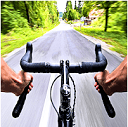 Urban Biker is one of the best riding apps that enables you with dozens of functionality in one app. Its provides more than 75 statistic which includes distance, duration, altitude, ascent, descent, efficacy, climb power, kinetic energy, heart rate, step count, and many others.
Urban Biker is one of the best riding apps that enables you with dozens of functionality in one app. Its provides more than 75 statistic which includes distance, duration, altitude, ascent, descent, efficacy, climb power, kinetic energy, heart rate, step count, and many others.
This app only needs internet collection for online maps, otherwise, it runs fine in offline mode as well. It also very energy-friendly and doesn’t eat much of your phone’s battery, ensures that you can use it all day long.
It has some other interesting features like switching profiles on the go; for example, from cycling to running without stopping recording. You can also resume your past ride recording, no matter when you stopped it, one hour ago, or one day.
It automatically produces a bicycle bell sound when braking or manually by touching or shaking the device. It has an option to make sudden bike sound to surprise pedestrians.
It also ensures maximum privacy to the users as all the recorded routes are stored only on the device. Moreover, the location of your home, workplace, and other private places can be hidden easily.
3. Relive
 Relive helps you to create amazing 3D video stories of your outdoor activities. Whether you are a cyclist, biker, hiker, snowboarder, or any other adventure sports activist this app will let you take the best shots of your journey and convert into appealing stories to share on social media.
Relive helps you to create amazing 3D video stories of your outdoor activities. Whether you are a cyclist, biker, hiker, snowboarder, or any other adventure sports activist this app will let you take the best shots of your journey and convert into appealing stories to share on social media.
It shows your route in a 3D landscape mode. You can also see all your statistics and location in real-time. It also provides information like where you hit the max. speed, elevation profile, and photos that you have taken along the way.
Download From Play Store Download From App Store
4. Bikemap
 Bikemap is one of the best bike riding apps that provides the latest and greatest routes between the starting and destination point. It also shows important POIs like bicycle rentals, repair shops, charging stations for your e-bike, and parking areas directly on the map.
Bikemap is one of the best bike riding apps that provides the latest and greatest routes between the starting and destination point. It also shows important POIs like bicycle rentals, repair shops, charging stations for your e-bike, and parking areas directly on the map.
Next to your route map, you can also see the current speed, distance, and duration of your tour during the ride. You also get real-time access to ascent, descent, altitude, and other stats with just one click.
It has a rich database of over 6 million cycling routes in more than 100 countries. You can filter these routes by length, bike, and route type as well as sort by relevance, popularity, and ascent to find the perfect route that will make your journey more adventures.
The app comes with in-built voice assistance that works both online and offline as well. It has a premium version that offers features like download maps for offline use, a variety of map styles, optimized routes for your road bike and mountain bike, and many more.
Download From Play Store Download From App Store
5. Strava
 Strava comes with an array of functionalities to track your ride statistics like distance, speed, elevation, time, calories burned, and more.
Strava comes with an array of functionalities to track your ride statistics like distance, speed, elevation, time, calories burned, and more.
For all the rides you use Strava ranked automatically based on times over popular stretches of road and trail, known as Strava segments.
It has monthly challenges where you can take part and push your limits to compete with others. You can also compare your new performance to your previous one or with your friends.
Another impressive feature of this best riding app is the sharing options, where you can see other players’ performance, encourage them by commenting on their post, follow then, and post your activities as well.
Download From Play Store Download From App Store
6. Cycling
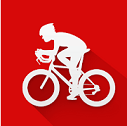 Cycling- Bike Tracker app helps to track all your exercise, provides stats, and will help to achieve your goals easily. No matter what your goal be it to lose weight, shape, and tone, build strength, bike race, get faster, improve endurance or just ride the bike, it ensures that you’ll stay on track until you reach the goal.
Cycling- Bike Tracker app helps to track all your exercise, provides stats, and will help to achieve your goals easily. No matter what your goal be it to lose weight, shape, and tone, build strength, bike race, get faster, improve endurance or just ride the bike, it ensures that you’ll stay on track until you reach the goal.
It maps your workouts in real-time and monitors progress. In the workout summary, you can see route distance, duration, speed, elevation gain, and calorie burn for the activity in an effective way.
This best free cycling app lets you set a goal for the day as per your ability (number of burned calories, distance traveled, or riding bike time during the day) and will notify you when achieved.
The app is very easy to use, just download for free Bike Tracker app and start tracking your exercise right away. This Cycling app works completely from your phone.
It throws challenges to you and keeps you motivated to complete them. It has in-built voice assistance which gives feedback on your progress. This Bike Tracker app offers everything that a hobby biker, BMX rider, road bike, or professional mountain bike rider could ever need.
7. Equilab
 Equilab is one of the best horse riding apps that automatically tracks the horse’s moment and provides valuable information to the rider. So, the rider can focus on the riding journey while Equilab collects every hoof steps.
Equilab is one of the best horse riding apps that automatically tracks the horse’s moment and provides valuable information to the rider. So, the rider can focus on the riding journey while Equilab collects every hoof steps.
The app is very user-friendly, just add your stable, horses, and connect with your co-riders in just a few clicks. Then Equilab analyses your training pattern over time and provides statistics on your progress.
It users your phone’s sensor to measure your training and shows regarding data like gait distribution during your journey, percentage distribution between right and left turns, time, distance, speed, beat, stride, and more.
As you get everything about your equestrian life in this app, you can make all the necessary customization by looking at the chat. There is a safety tracking feature which you can access by taking its premium plan.
Download From Play Store Download From App Store
8. Map My Ride
 Map My Ride is a monster of tracking apps where you can track over 600 activities like running, cycling, biking, gym workout, walking, cross-training, and any other activity that you want to track.
Map My Ride is a monster of tracking apps where you can track over 600 activities like running, cycling, biking, gym workout, walking, cross-training, and any other activity that you want to track.
Get your fitness tips and stay active no matter where you’re. This app will help you to train smarter with a custom running plan fit for your exact running level and goals.
You’ll get real-time audio coaching for common stats like pace, distance, and duration on your runs. It provides nearby routes to run, walk, cycling, or even biking. You can also save favorite paths, add new ones, and share with others.
It has a huge userbase of over 60 million across the world who supports each other and share their health and fitness tips. The goal of the app is even though not all users be physically together, but all of them have the same goal: to stay healthy and to keep others healthy, too.
Download From Play Store Download From App Store
9. Bike Computer
 Bike Computer is an amazing app to track your fitness and outdoor activities on a simple intuitive interface. You can use this app for hiking, running, cycling, backpacking, and other sporting activities.
Bike Computer is an amazing app to track your fitness and outdoor activities on a simple intuitive interface. You can use this app for hiking, running, cycling, backpacking, and other sporting activities.
You can track the time like from how long you are into the activity, how much calories you have burnt so far, and many more. It shows the graphics speedometer and power meter intuitively.
It also provides statistics like current cycling speed, max and min speed, altitude, average moving speed, and more which makes it the best riding app to use for adventure sports.
It not only tracks your routes but also allows to save them in My Tracks for offline use. It uses your GPS to show details of your current location. You can also customize the setting to see only the necessary information on the screen.
10. Upbike
 Upbike is the perfect bike tracker app made for cyclists. It will track all your bicycle rides and gives you statistics in an easy-to-use format. You can set goals like target time, distance, or calorie count, or simply ride for as long as you want.
Upbike is the perfect bike tracker app made for cyclists. It will track all your bicycle rides and gives you statistics in an easy-to-use format. You can set goals like target time, distance, or calorie count, or simply ride for as long as you want.
When you finish the ride, you can access your route and statistics to analyze your performance. Whether you’re a road biker or just a regular cyclist this app will be very useful.
Upbike has four modes; specific distance, specific time, a target number of calories to burn, and no specific target. No matter which one you choose all of its features are available for every mode.
It makes bike exercise easy as it allows you to keep a log of your bicycle rides. You can compare your cycling or biking performance and keep yourself motivated to new feats on your road bike or mountain bike outings.
11. Komoot
 Komoot is a wonderful bike riding app to use for outdoor adventures. Whether you are looking for hiking, road cycling, biking, or MTB adventures, just set your plan and get guidance along every trail, track, road, or path even in the offline mode.
Komoot is a wonderful bike riding app to use for outdoor adventures. Whether you are looking for hiking, road cycling, biking, or MTB adventures, just set your plan and get guidance along every trail, track, road, or path even in the offline mode.
It has voice assistance which gives turn-by-turn details on every path. You can also download the map of any route for offline use or when the internet is down.
It shows popular points like parks, peaks, sandwich shops, etc. on the map. You can also add new POIs to help the community and get some upvotes.
When you plan your journey path on your desktop, you can easily sync the details across devices like tablets, smartphones, and smartwatches for quick access.
Download From Play Store Download From App Store
12. Ride With GPS
 Ride With GPS is the bike computer app that helps you plan, track, navigate, record, and share your outdoor adventures with a global audience. This app will be your companion in activities like running, cycling, biking, marathon training, and more.
Ride With GPS is the bike computer app that helps you plan, track, navigate, record, and share your outdoor adventures with a global audience. This app will be your companion in activities like running, cycling, biking, marathon training, and more.
It has a database of millions of routes in every area, so while planning for a ride see the nearby routes, pick the suitable one and customize it as per your wish, which makes it one of the best riding apps.
The bike riding app is compatible with running watches, so you can keep tracking important information from there as well. Its voice assistance provides turn by turn guidance, so you’ll never get lost in the new land.
It allows you to take photos using your preferred 3D camera apps, and automatically add them with your ride. Set goals, track your performance, beat your own records, and challenge yourself to achieve new feats.
You can see statistics like elevation gain, heart rate zones, pace, average speed, cadence, average power, calories, and more. Analyze the data and train accordingly for your next marathon, triathlon, bike race, or ultra.
Download From Play Store Download From App Store
13. Equisense
 Equisense is one of the best horse riding apps to track your hack with GPS. It has over 300 exercise and training programs which you can choose for your horse.
Equisense is one of the best horse riding apps to track your hack with GPS. It has over 300 exercise and training programs which you can choose for your horse.
It also offers motion and motion S sensors. The motion sensor measures the time spent at each gait, halt, walk, trot, or canter number of jumps and transitions, the symmetry of the horse, elevation, cadence, and regularity at a walk, trot, and canter.
Whereas the motion S sensor measures, the horse’s heart rate at each gait, recovery time after the effort, calories burned, and horse’s workload.
So, with all those statistics, you can easily track the activities of your horse’s, recording the workload, and anticipating abnormalities such as lameness. This app also helps you to track your route map, real-time speed, total distance covered, elevation gain, and a lot of other useful stats.
Download From Play Store Download From App Store
14. Maplocs
 Maplocs is an easy and convenient best free cycling app designed for cyclists who want to explore new mountain bike routes, road cycling routes, and more.
Maplocs is an easy and convenient best free cycling app designed for cyclists who want to explore new mountain bike routes, road cycling routes, and more.
This app is powered by OpenRouteService which gives highly optimized and accurate routes for mountain bikes, road bikes, regular bikes, and even cars. It collects data from the Open Street Maps to provides many accurate routes for mountain bikes and road bikes comparable to Google Maps.
You’ll get details on the elevation profile of the entire route in an elegant way. You can also see total elevation gain and loss. Moreover, with just one touch on the graph, you’ll get the average gradient of each point on the route.
Maplocs comes with many route buildings with features like undo, close route loop, show all points, change distance unit, accurate travel times, dragging, removing and adding points anywhere on the route, and more.
You can access a variety of maps on Maplocs such as Google Satellite, Hybrid or Terrain maps to see live traffic. Another best feature of this riding app is to save routes for offline use. You can also use the best weather forecast sites to get accurate updates before starting your journey.
15. AllTrails
 AllTrails has the largest collection of GPS trail maps and topo maps across the world. It is one of the best riding apps to use whether you are planning for hiking, biking, cycling, backpacking, running, or any other outdoor adventures.
AllTrails has the largest collection of GPS trail maps and topo maps across the world. It is one of the best riding apps to use whether you are planning for hiking, biking, cycling, backpacking, running, or any other outdoor adventures.
You can easily discover new mountain biking, running, or hiking trails, with reviews and ratings from a community of hikers, cyclists, and trail runners like you. You can also filter trails by dog-friendly, kid-friendly, and wheelchair friendly.
This app converts your phone into a GPS activity tracker, so you won’t get lost while exploring the outdoors. You’ll get all your riding stats just at your fingertip. You can also share your outdoor experience with your friends directly from the app.
From its map database find the nearby trails to explore and also mark new ones. You can also save favorite trails to visit again. Follow the hikers, cyclists, and runners from their community and learn from them as well.
Download From Play Store Download From App Store
Conclusion
These are some of the best biking apps that will guide you on all adventure outings. They come up with all the stats that you required to know about your journey. Whenever you get time go and explore this wonderful world because life will never be the same all time.
The post 15 Best Riding Apps For Android and iOS appeared first on KnowTechToday.
]]>