The dominance of the Android operating system over the smartphone industry is due to the endless customization opportunities that it offers to its users. Then comes launcher Apps which gives a complete makeover to Android smartphones. Android launcher apps give you an option to make your phone’s UI beautiful.
Every smartphone comes with a pre-installed launcher App but if you don’t like its user interface, you can simply download a launcher app from Google play store.
Android launcher apps have long been a structural part of Android interface and most customizable part of it. App makers offer you a far more diverse array of features by which you can customize your home screen.
A good launcher definitely enhances the look of your phone, change the catalog of all the apps that are present on your Phone.
With the features, rich optionality launcher apps also add actions like a smart folder, search assistance, shortcuts and many more.
Page Contents
15 best launcher apps for Android
If you search in Google play on Android launcher apps, it will show you numerous options and that is more than enough to confuse you.
Here I shorted out top 15 best apps, from which you can pick one as per your need and make your Android smartphone yours.
1 – Google Now Launcher
Google Now is a minimalist and an in-house launcher developed from Google itself.
This App developed especially for those who don’t have a Pixel phone and are dis-satisfied from their pre-installed launcher.
If you are looking for a simple user interface launcher, then Google Now is the best option out from the list of Android launcher apps.
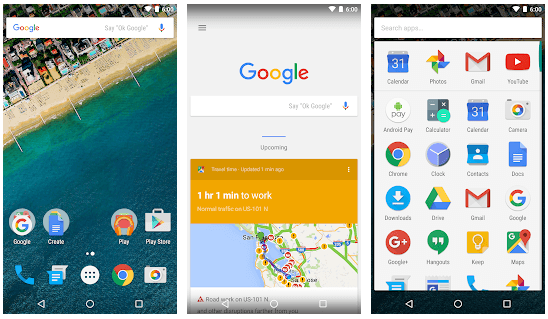
Key features
- You can simply swipe right from your phone’s home screen to see the Google Now cards. Which brings the information about your past internet behavior.
- You can access Google Assistant by just saying ‘ok google’ and tell your phone what to do like make a call, send a message, play music, get direction, etc.
- This launcher comes with powerful features and searches function like fast scrolling and quick searching on your device.
- App suggestion feature shows the apps from your App drawer which you may want to go after.
Also, read – Best puzzle games for Android
2 – Action Launcher
Action Launcher is one of the most customizable launcher App out there.
It comes with a stock Android experience and includes Android Pie’s enhancement to your device.

Key features
- Shutter allows you to see Apps widgets. It is very useful to check your inbox or Facebook messages without opening the app.
- The Quick theme allows you to customize your home screen color according to your wallpaper.
- With the Quick bar feature, you can customize your Google search bar and Apps of your liking.
- It’s theming and customization option make your phone cooler and gives an Android Oreo type interface.
- A slid out app drawer provides you a shortcut to quickly access apps and widgets.
3 – Microsoft Launcher
Microsoft re-brand the Arrow launcher in the mid of 2017 to Microsoft Launcher.
This launcher comes with the integration of many Microsoft services like their calendar, email, to-do list app, and direct integration with Microsoft Pcs.
Microsoft Launcher not only gives you complete Android experience but also let you customize the look and design of your device.

Key features
- Choose your wallpaper, accent colors, theme, icon packs, gestures and customize your device to give a personalized
- With the personalize feed feature, you can quickly visit your most important information like news feed, doc, contacts, calendar events, etc.
- Take photos on your phone and see them on your Pc. You can even edit an office 365 document on your Pc just by connecting your phone to your Windows Pc.
- With the universal search bar, you can search for Apps, files, docs, messages and even surf the web.
- It has an In the deep gesture customization You can easily enable the options like “double tap to lock your phone”, “swipe up for App drawer” and many more.
Also, read – Best rooting apps for Android
4 – Nova Launcher
Nova launcher is a fast, sleek and highly customizable launcher apps for modern Android phones.
Nova gives your phone to extensive appearance and work well without any lag or slow down performance.

Key features
- There are a plethora of options available to work through like color control, customized app drawer, change icon themes, customize documents and many more.
- You can change the folder settings and infinite scrolling option for easy access.
- This app also gets an update in between quick time interval, which means you will get new features continuously.
5 – Evie Launcher
If you are looking for a simple and speedy launcher then Evie Launcher is a decent option for you.
It gives your device a clean, clear and minimalist look which is similar to stock Android.
Evie Launcher comes with a permanent document at the bottom and a search bar at the top.

Key features
- With the universal search bar, you just have to type the name of the app and find whichever one you want to open.
- Just swipe up from the bottom of the screen for instant access to the app drawer. It is more like Google pixel style app drawer.
- Long press on a search result to create a shortcut of it for quick access.
- You can customize widgets, wallpaper, icon size, App size, layout and many more to give your device a unique look.
6 – Smart Launcher 5
Smart launcher does what the name suggests. It is an innovative and smart launcher that makes your Android smartphones easier to use.
With its unique features and functionality that it provides to its user, it presenting itself as a claimant in this list of best launcher apps for Android.
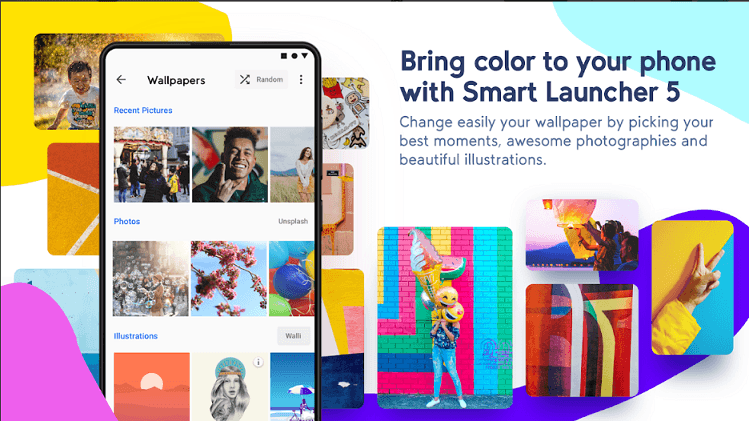
Key features
- Ambient theme feature automatically changes the theme color according to your wallpaper color.
- Adaptive icon not only customizes the shape of Apps but also give them a bigger and beautiful look.
- Apps are automatically categories in a systematic way. So, you don’t need to waste your precious time to arrange them.
- With the ultra-immersive mode, you can hide the navigation bar from your phone screen in order to get a maximize screen view.
- With a smart search bar of smart launcher you can quickly find out Apps, contacts, messages and you can even surf the internet.
- The smart launcher also supports gesture and hotkey. You can turn off the screen with double tap and view the notification panel by just a swipe.
7 – Lawn chair Launcher
If you don’t have a Google Pixel phone and bored from your phone’s inbuilt launcher you can look for the Lawnchair Launcher App.
It is an open-source project that makes mimic most of the features from pixel launcher.

Key features
- Google Now integration with optional and free plugin required by the Lawnfeed add-on App.
- Comes with Android Oreo shortcuts and app notification dots.
- Adaptive icon pack support.
- Configurable icon and custom grid size.
- Duck customization and many more.
8 – Blackberry Launcher
If you don’t have a blackberry device but want to enjoy the interface of blackberry home screen and app icons on your device. Then blackberry launcher is the best option for you.
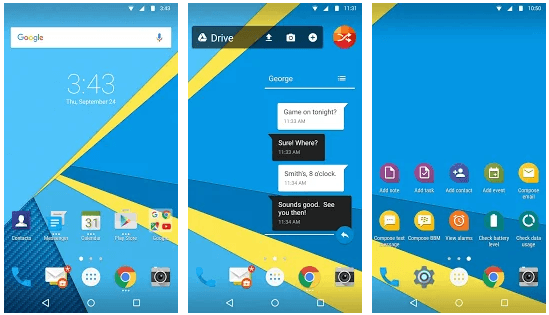
Key features
- Organize your apps, widgets, and shortcut on your customized home screen for instant access.
- Pop-up widgets allow you to view any application widget by just swipe up or down across the app icon.
- Make your home screen fully accessible by adding shortcuts for contacts, notes, tasks, and calendar events, etc.
- Customized your device by giving a unique look by using custom icon packs, wallpaper, theme, and ringtones.
- Hide any app from the home screen as well as from the app drawer if you want to keep your data more private
Also, read – Best funny face video apps for Android
9 – AIO Launcher
While all other launcher apps offer you visual customization, AIO launcher works slightly different from it.
It focuses more on what you did rather what you want to do. So, this launcher is also a great option to choose from the list of best launcher apps Android.
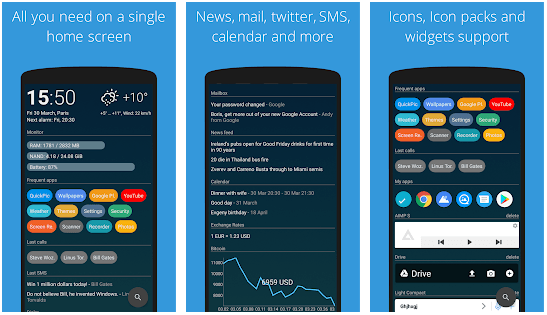
Key features
- It shows information on your home screen in a relatively sober way.
- It displays your frequently used apps, as well as system notifications like recently, received calls, messages, emails, upcoming calendar events and many more.
- You can search quickly for Apps, contacts, documents and also use the web with the help of an advanced search system.
- Rename the Application as you wish.
10 – ADW launcher 2
ADW launcher includes the updated user interface which looks better with stock Android.
It is stable, fast and easy to use and also offer a wealth of features and hundreds of customizable options. Which helps to give a completely different look to your device.

Key features
- It supports the change colored interface based on your wallpaper dynamically.
- Hold down the empty area of your phone screen to manage the apps and widgets.
- It also has the option for make-your-own widgets.
- It includes features like App Indexing in the app drawer, icon badge, transition animation, app categorization and many more.
11 – Apex Launcher
Apex launcher is one of the most excellent launcher apps in this list.
With some handsome features, it shows a really good performance. The presence of thousands of themes and icon packs helps you to personalize your device.

Key features
- The main feature included the ability to customize your home screen grid size, with up to 9 customizable screens.
- Scrollable docks with up to more than 5 pages.
- It includes other features like infinite scrolling, numerous folder style, transition animation, multiple app drawer and many more.
- The paid version of Apex launcher opens up more features like more app drawer option, more additional gesture and theme support.
Also, read – Best 3D animation apps for Android
12 – Buzz launcher
With the number of different dials and switches buzz launcher is the most customizable launcher for Android.
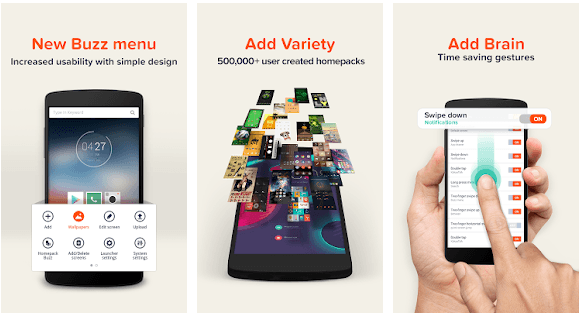
Key features
- You can add features like customize gesture and animation effects and also some customize widget built by Buzz Launcher.
- It includes a feature called “Home pack buzz” which is a home screen customization platform with more than 700,000 home screen uploaded and shared by thousands of users.
- It comes with an inbuilt app locker and RAM cleaner.
- With buzz customize widget you can create your own customized widgets.
13 – Poco Launcher
Poco launcher came out after the huge success of PocoPhone F1 smartphone from Xiaomi.
With a huge demand for the PocoPhone F1, people who can’t afford this fine product are going after this launcher app.
Poco launcher is fully featured and customizable launcher App for Android devices.
With beautiful design, the super-fast and secure performance it claiming a position in this list.
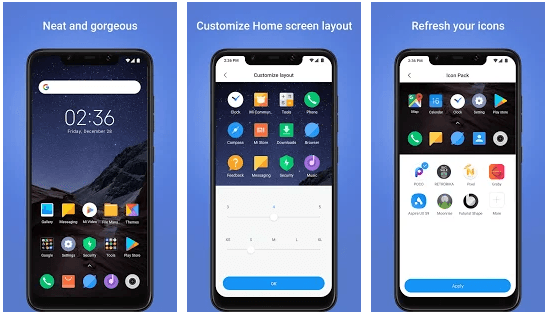
Key features
- It puts all our Apps in your App drawer so your Home screen looks neat and clean.
- Manage your Apps by making it categories automatically or you can also custom your important apps in a group just a tap away.
- Use third-party icon packs to give your home screen a completely different look.
- Hide your Apps from App drawer to keep your data more privet.
- Poco launcher not only developed for customizing home screen but also to experience you tremendous speed and performance.
14 – Lean Launcher
The Lean Launcher is an open-source, lightweight, a customizable launcher designed to mimic the official pixel launcher.
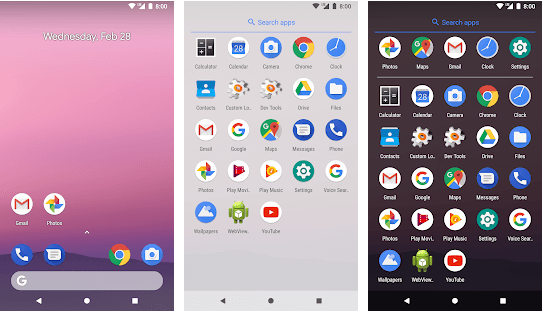
Key features
- It provides minimalist stock Android look which includes options like a hiding search bar, customized app grid, support icon packs as well as Adaptive icons.
- It also includes Light customization option like double-tap to lock screen, one finger swipe down for notifications, two fingers swipe down for quick settings.
- Hide apps from your App drawer.
- Optional swipe indicator.
- Optional static shortcut and many more.
Also, read – Best Google apps that must have in your phone
15 – Hola Launcher
If you are using an older phone then you will definitely face lagging and slower performance from your phone.
Day by day your phone will slow down and hangs every now and then.
At this worst situation, Hola Launcher let you customize your phone without hampering its performance.
The size of this launcher App is just 3MB and it includes an inbuilt memory buster feature to keep your phone more active.
It comes with All-in-one speed booster, battery saver, charging protector and app manager to keep your phone running its best!
With all theses functionality Hola Launcher claiming a strong position in the list.

Key features
- Its power manager features accurately detect the bugs for battery dying issue and fix it. So, you can enjoy a great battery life.
- Game booster improves your game speed by 30% automatically, when you launching any game.
- Omni Swipe gives you quick access to other apps and tools without having to go back to your home screen.
- App locker can lock apps like Facebook, WhatsApp, Instagram, SMS, Contacts, Gallery and any other app which you want.
- Battery saver intelligently manages the power consumption according to your usages. It saves all your battery power for the time when you need it the most.
Conclusion
So, these are the top 15 best Android launcher apps. Each of them claiming to be the best with their own unique features.
All of these Apps are free to download. Their paid version also available on Google play store which will open up some extra features if you purchase them.
Some Apps also offers excellent features like there is no need to purchase the app. You can still give your device a completely different makeover by using the free version.
Just go to Google play store by click on the download link given below every app and download it.
Then manage your home screen, widgets shortcuts, App icons as per your like. You just need to be little creative and the Apps will do the rest for you.
Comments down below and let me know which one is your favorite Launcher App from the list.
If you know any other launcher apps which may be better than these apps, then mention them in the comment section.
