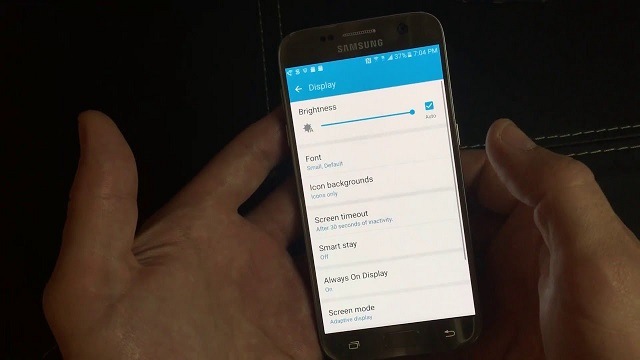Smartphones are the biggest gift from the technology world to humans. Day by day as technology becomes powerful and stronger, smartphones are becoming more effective. Nowadays the common asking question from every smartphone user is “why is my phone battery dying so fast”.
This is pulling all of us towards it. And we have no other options as we have become addicted to smartphones, the internet, social media like drugs.
Now all of us are being trapped in the trap of smartphones. As it helping us and making our work easier.
It has some advantages as well as some disadvantages.
Is there any battery drain virus on my phone? Or my phone battery is damaged or is there any wrong with my phone?
There are so many questions arises related to it.
Everyone wants to know how to fix the battery drain issue in android phones.
Page Contents
Why is my phone battery dying so fast
As 85% of internet user surf internet and do their researches on smartphones, so it is very necessary for them and all of us that we must have a good battery backup capacity in our android phones. The question again arises why is my phone battery dying so fast.
I’m pretty sure that all the time whenever you buy a smartphone you first check the battery capacity of it and then buy it.
And after some days or months, you noticed that your phone battery is being drained unexpectedly.
Then you will be like damn it what is happening to my phone. It has a very high capacity battery how it is possible?
How can the battery drain so quickly?
Yeah, you definitely have a high battery capacity on your smartphone but if you not managing your phone properly it will speed up your battery.
Also, read – why is my phone overheating so quickly
Below I provides some reasons for which the battery of your phone released so fast.
I also described the solutions to fix all the problems there for you.
This article is based on the following points.
- High Screen Brightness
- Screen Timeout On For a Long Time
- Sharing networks Are Always On
- Auto update on In Google Play Store
- Background Apps Staying Busy
- Always On vibration, touch and lock – Unlock Sounds
- Always on Notifications
- Enabled Microphone Option For Unnecessary Apps
- Using A Fake Charger
- Your Software Isn’t Up -To – Date
- Uninstall Apps That Draining Battery
- Install the Battery Saver App
- Change Your Phone
- Your Phone Has A Hardware Problem
So let’s starts
1. High screen brightness
If your screen brightness is very high then it drains your phone battery fast.
So, minimize the screen brightness.
Not diminished it completely, you can’t even see what is on the screen.
Minimize it to the visible level of the screen.
Make sure your phone’s auto brightness is off.
If the auto brightness is on, no matter how many times you adjust your screen brightness it will be all in vain.
Because auto mode brings the brightness level to high. Which drains your battery fast.
So adjust your screen brightness to a low level (visible level) and always turn off auto brightness.
Also, keep in mind that you are not taking a live wallpaper or HD wallpaper at work.
As it consumes a lot of power and leaching your battery too quickly.
2. Screen time out on for a long time
When you are using your phone, the screen is always on and it uses some battery that is natural.
But when you are not using your phone but the screen is still on for a long time, that’s not a good man.
It drains your battery fast.
As the screen is on for a long time it usages your phone battery and it will decrease the battery percentage.
To get rid over your Android battery draining fast fix the screen timeout to a low level. I.e. to 10 sec, 15sec, 20sec or 30sec.
It is not necessary that your phone screen is to be always on.
When you are reading something on it for a long time then increase the screen timeout level.
If you don’t want to have trouble again due to frequent light loss on the screen.
Otherwise, keep in mind that your screen timeout is at a low level. So that your phone’s battery is less expensive.
Also, avoid unnecessary widths from your screen.
As they drain battery due to constant syncing with the mothership or power sucking Animation.
Smartphones are becoming too smart that it will notify you to take a screen break if you are using an app for a long time.
Internet giant Google has brought this feature in Android – P.
Which is the latest Android version for smartphones?
3. Sharing networks are always on
It is cool to share your data, location, important files through Wi-Fi, GPS, Bluetooth, and NFC. These features are there to help us and save our valuable time.
But what about if they are always on mode even when they are not needed.
They drain your android phone’s battery constantly and you will be sad why is my phone battery dying so fast.
So keep in mind to turn off the Wi-Fi in your phone whenever you are not connected to any public or your home Wi-Fi.
Turn off the Bluetooth after sharing any file to your friend or colleague.
After using the google map make sure that you turned off your phone location after reaching your destination.
So that it does not drains your phone’s battery.
4. Auto update on in Google Play Store
Update manually your phone apps in the Google play store is good. That gives you some new features in it and smooth performance.
But if the auto update is on, it will update your apps without informing you whenever your mobile data is on or your phone connect to a free Wi-Fi.
If you have a low battery percentage and don’t know that your mobile data is on with auto-update enabled, it can be a big problem for you.
As it drains your battery very fast.
To avoid this problem of your android battery draining fast fix the auto update on to off.
Whenever you’re not using your Wi-Fi or mobile data turns it off as it saves your battery and increases your battery life.
5. Background apps staying busy
Apps are running in the background not only consume your data but also drains your battery.
You can see which app consume how much battery by just open the settings app then navigate to manage battery option.
In that list, you will find the apps that you used most frequently.
But if there an app which you use occasionally or rarely, still it consumes your battery the most.
Then it’s most likely refreshing in the background throughout the day and you don’t even know.
It may be your Facebook or Email account or Instagram which is the culprit for your significant battery drainage.
As it is in the background so you are not able to know and getting upset about why is my phone battery dying so fast.
So remove the major battery consuming apps from the background.
So that unwanted drainage of the battery will not happen.
There is an option present like consumption reminder in some smartphones.
If you have it in your phone, then enable it.
Which alert you whenever any app spending more your battery.
After that, you can remove it from the background by yourself.
6. Always on vibration, touch and lock-unlock sound
If your mobile is sounding something pleasant whenever you are turning it on or off.
So you know it draining your mobile battery!
And if there any tuk-tuk or tip-top sound and vibration whenever you touch your phone screen or dilling any number and typing messages.
Then it also spending your battery a lot.
It feels cool and good to show others.
But the motor which keeps it running drains your battery all the time.
To recover from why your android battery draining fast fix these types of sound and vibration always off.
Which will saves your battery as well as increase its capacity.
7. Always on notifications
If your phone getting notifications sound all the day you can figure out why your phone battery dying so fast.
If you are getting notifications so frequently then is a threat to your battery life.
And it turns out if your phone vibrates and make some quick-sound every time when you get messages or notifications usage more power than turning the sound off or choosing the silent mode.
Getting real-time updates or notifications about what is going on in your apps is handy thinks like email.
But many apps demand permission to send notifications but they are much less useful.
If you are getting notifications from apps like Facebook, WhatsApp, Instagram, Snapchat in every short interval of time, then turns it off.
You can manually check them all whenever you visit the app.
There is no need to on it and getting notifications all the time throughout the day.
Not that you have allowed unnecessary apps to send you notifications and getting worried about why is my phone battery dying so fast!
Make sure you have only enabled the notifications of the apps which you really care about.
8. Enabled microphone option for unnecessary apps
Controls your phone through your voice is very exciting for many of us.
As it like you have a superpower in your voice.
There are many apps which enable microphone option when they do not need it at all.
They keep your microphone on all the time to listen to your voice and consumes your phone’s battery.
Nowadays Google assistance is very popular among us.
As it does many works for us in our phone just by our voice command.
So it also keeps on your phone microphone and always be attentive towards your voice command.
Even when you are not given any command to it, still it using your microphone.
So make sure if there is no need to enable microphone for any app, turns it off.
Just go to settings > Apps > click on an app to see the permissions which it is taking.
Then turn off the permissions which it does not need actually.
If you are not using Google assistance or sometimes use it, so you can close it for saves your battery.
9. Using a fake charger
Not using an original or certified good quality charger may harm to your phone battery life.
In some cases, it drains your battery and degrades the function of your phone.
So it may one of the reason due to which your phone battery draining fast.
Because your phone charger cable is so designed according to your battery.
So if you ’re using a low-quality charger from uncertified third-party manufacturers, it might not provide sufficient power that your phone battery demands.
So in such case, it causes battery drainage and may harm to your phone.
To get rid over your android battery draining fast fix ( change) your phone charger for fast charging.
Only in case if you are not using a certified third-party or an original charger.
10. Your software isn’t up to date
Your phone operating system or the software is the most Power consumer on your phone.
As it keeps rolling all your device smoothly. So naturally, it uses a lot of battery.
But it shouldn’t be more than 25%. If it consumes more than that, it should be a problem.
Updating your operating system and favorite apps can help you to stop the unnecessary battery drain.
If you worried about your android battery draining fast fix your apps and operating systems to it’s updated versions.
11. Uninstall apps that draining battery
If you want to get out of the trouble that why is my phone battery dying so fast. You have to uninstall the excess battery draining apps from your phone.
It may be the apps to which you addicted most like Facebook or Messenger or any gaming app.
By using these apps you are draining your battery life more quickly, than if you were using less resource intensive apps.
Instead of Facebook and Facebook messenger app, you can use the Facebook Lite app.
As it is a very much less intensive app as compared to both.
You can opt to read the news instead of watching a video about it. Stop or avoid playing games for a long time on your phone.
So if these apps are not too much important for you then I suggest uninstalling them all.
That saves your phone battery a lot and also increase its lifetime.
You also get some free space, due to which your phone will be able to run smoothly.
And stay conscious of what you are doing on your phone.
12. Install the battery saver app
It seems pretty much occurred to download any extra app for saves your battery.
As if any extra app comes, your battery will cost more.
But there are some good apps which are very useful for you.
Greenify
Greenify will figure out which are the most battery consuming apps and put into hibernation mode when you are not using them.
It will stop them from lagging your device and leaching the battery.
The apps which are in hibernation mode can do nothing until they open/lunch by you or by any other apps.
Still, in the hibernation mode they preserving full functionality.
Keep in mind most functionality of app will be disabled in this mode.
So make sure your alarm, clock, messaging, email apps do not come under it.
You can download Gennify from Google Play Store.
Doze
Doze is a built-in option available in Android 6.0(marshmallow), Nouget, Oreo, Android-P
Which does a great job in preventing the Android Os battery drain when the device is idle?
It prevents your phone from sending and receiving data.
Doze mode is active when the device is not charging and in stationary for more than 30 minutes.
You can also enable the power saver mode, which will stretch your battery level to some extent.
With which you will able to do your important works.
13. Change your phone battery
You have done everything right like lowering the screen brightness, shorten the screen timeout, uninstall the power consuming apps, and checked all these points that are discussed above.
So it might be time that you should change your phone battery.
Manufacturers claim that the battery performs well up to 1000 charges.
But that depends on many factors.
To get rid of the problem why your android battery draining fast fix / change the battery of your phone to a new one.
14. Your smartphone has a hardware problem
After doing all the stuff that is discussed above, if still battery draining very fast.
Then it is possible that there is a hardware issue with your smartphone.
Depending upon what kind of phone it is, what type of processor is used in it, when you bought it, how old it is.
How smoothly or roughly you used it.
So you should probably go back to the mobile service center.
Depending on which brand phone you are using Nokia, Xaomi, HTC, Samsung, etc.
Where you can get a professional opinion about whether something is wrong or not on your device.
Conclusion
After covering too many topics and pages we have arrived at the end of our journey.
In the above discussion, I have tried to figure out what are the possibilities due to which your battery is running very fast.
And also sorted there solutions for you too.
You are getting worried about why is my phone battery dying so fast.
Maybe because of your high screen brightness and live wallpaper.
Maybe it is because your phone screen always staring at you.
It is because of your sharing networks are always on and searching for connections.
Apps are automatically updated on the Google play store and some are consuming too much power in the background.
Because you are getting notifications throughout the day, it may be the reason for your battery drainage too fast.
If you are using an uncertified third-party charger, it may be the culprit for your battery drainage.
If your phone operating system is not up-to-date. Or you are using some high resource intensive apps which drains your battery quickly.
Probably it is possible that your phone has a hardware problem or it is too old. To stop your android battery draining fast fix it follow the solutions which I sorted out there for you. Do you get any value from this post? Let me know in the comment section below.
It does not happen that in the evening, the details of your phone battery will end and you will be scared about how to charge your phone.
And if you can not see any possibility of speeding up your phone battery.
Then it can turn a worse evening for you, which you will never want. This not only your problem. Thousands of people facing the same problem. Share this post and help them also.