How to read deleted messages on WhatsApp? This is one of the most common questions my friends ask me. So I think it is the right time to make some research and make an in-depth article for this.
WhatsApp, we may use this at least once a day. It becomes our part of life. WhatsApp is one of the most used instant messaging apps now. Recently WhatsApp comes with a new feature “Delete for Everyone”. It is the most awaited feature from WhatsApp. But do you know how to read a deleted WhatsApp message someone sent you?
We are more curious when we see a message in our chat “This message was deleted”. We want to know what the message the sender tries to send is and then deleted. The much-awaited “Delete for everyone” feature is not foolproof. The message can be retrieved even the sender deleted the message.
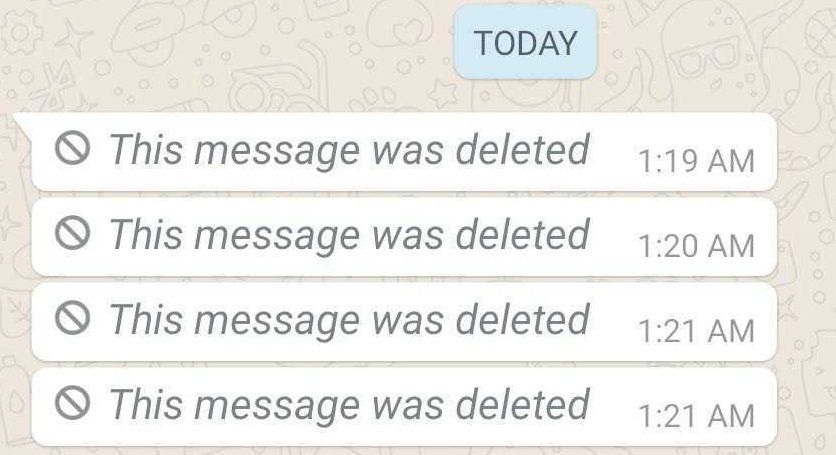
A tech blog has discovered a method to see messages deleted by the sender. According to this if an incoming notification had generated a notification on receivers phone it can be recovered. This can be recovered from the notification log of the Android smartphone. If the notification was not generated means if you are not online you can’t read the deleted message.
Before going to talk the tricks let me explain one point. It is not a bug of WhatsApp that allows the user to re the deleted messages, it is a feature of the Android system.
There is two to three method we can see those messages. Let’s scan one by one.
Page Contents
First method
This is a manual method and quits difficult for non-techy. Don’t worry you can skip this method if it seems difficult to you. Instead of this, you can try an easy method i.e. the third method.
The first method is to enter the notification register method. If you are a tech geek you know it and you don’t need to install a separate app for entering into the record. Don’t worry just install a Notification history log app. It gives you direct access to that record. Find the deleted WhatsApp notifications there.
You have to tap the “Notification History” button and you’ll be inside. There is a limitation of this method. This method only works with Android 6.0 and higher.
Also read: How to send money through WhatsApp?
Second method
If you have any launcher kind of application such as Nova Launcher, it is not necessary to install the Notification History log application. There is a shortcut to the notification log in the options of this launcher.
- Long press on an empty area on the home screen
- Tap on “Widgets” icon
- In the list touch on “Settings”.
- In the sub-list, tap “Notification Log” to create the shortcut on the home screen.
This shortcut will appear on the home screen you can enter into notification area anytime you want. Now you can view the deleted WhatsApp messages.
Are you satisfied with the second method against your query how to read a deleted WhatsApp message someone sent you? If not keep reading.
Also, read – How to use WhatsApp web without scanning QR code
No need for a third-party application
The mobile phones which have pure Androids like Pixel and Moto don’t need to install any app. The setting widget is already there on the home screen and all the notification records are there.
Limitations
- Only the first 100 characters (approximately) of the deleted message will be visible.
- The Phone registry only keeps a limited number of notifications at the same time. When the notification reaches that limit, the oldest notifications will be erased automatically. Because provides “space” to the recent ones.
- This records volatile. If you restart your phone. After restart new notifications are saves in the registry.
- You can enjoy this facility if and only if the notification of the message must have been generated. If the notifications do not generate the message will not appear in the registry log.
- The biggest limitation is that you can recover text messages only. You can not recover photos and media files.
- Only higher versions of Android (6.0 and above) phones have the ability to enjoy these tricks.
Are you get the answer of your query how to read a deleted WhatsApp message someone sent you? If not don’t worry keep reading. May the third method is for you.
Also read: How to use WhatsApp on a computer without the phone?
Third Method
Are you feel boring with the above method? Above methods are quite tricky. To overcome the above limitation I came with a third party application that can make a backup of what you receive.
The best thing about this application is that it does not have any of the above limitations. This application can recover messages in almost any version of Android. The name of the app is WhatsRemoved. I might sure that the third method is one of the simple answers. Read below to find out more about this.
iPhone user may have the doubt that “how to recover deleted WhatsApp messages on iPhone”? For iPhone users, it is quite different to recover deleted WhatsApp messages. I will write a different article for this query. Don’t worry about that.
WhatsRemoved
Before going to discuss this app make one thing clear. This is a third-party application and you have to allow the app to read your notifications.
I suggest that if you have no second option than reading delete messages, then go for it. When you are giving a third party application to access your phone’s data it may be harmful so keep this in mind before you go for it. Because you have no control over the data. It is sometimes necessary to go with the app like this.
Update: The developer of this app has changed the name of this app and added a (+) sign. Now the new name is WhatsRemoved+. In addition to that, they have added some more functionalities as well. So don’t get confused.
Let’s try some easy method.
Steps to recover messages and media files
- First, go to Google play store and type WhatsRemoved. Then install the app.
- Open the app. When you open the app the very first time it shows you some instructions and how the app works. If you don’t want to be read simply skip it.
- Then a list of options shows you three option (1) Detect deleted messages and their files (Recommended) – Choose this option if you want to recover messages as well as media files. (2) Detect only deleted messages – Choose this option if you want to recover only deleted messages but not media files. (3) Detect deleted files without knowing who sent them – Choose the last option if you want to recover only media files but not messages.
- Allows the permissions it requires.
- Go to Setting the app, scroll down and select all the media files you want to recover.
- Bellow this option there is another section How to improve the detection system? Read the two option and choose as you wish.
- In Setting, there are another option Change data settings of the messaging application. Tap on that and make sure that when using mobile data all type of media file will auto-downloaded. You can choose the same in Wi-Fi.
- If your phone has a battery saver app then you will see a pop-up warning. Just allow WhatsRemoved the permission to run in the background. Double-check in your battery sever app there are no restrictions on the WhatsRemoved app.
- When all these steps are correctly done go back to the app. If the asks restart your phone, simply do it.
- Once all these many steps successfully completed then you are all set.
From now (after following the above process) WhatsRemove is ready to show you the deleted messages and media files. Sometimes it has some issues with retrieving media files.
Conclusion
We have started our discussion from the question how to read a deleted WhatsApp message someone sent you. Now we have to make a conclusion about this. As WhatsApp is the most famous instant messaging app we have to keep some advance idea. Nothing wrong with this.
As I told earlier if you are an iPhone user I will write a separate article for you. There is also a method here that helps you how to recover deleted WhatsApp messages without backup? It is already on this list. Note one thing that as the third method is conducted by a third party app this may not 100% working always.
If you are very much excited or need some time to know what the deleted message is then you can install the app otherwise no need of that. You can test the methods and let me know which method is working on your phone. Do you know any other methods for this? Then feel free to comment below?

Thanks for telling me the ways to read our deleted messages on WhatsApp. I used all the methods which you mentioned in the post. I just want to add one more way of reading the deleted messages of WhatsApp. Kindly read the following method which is totally free:
1- Download and install the Notification history app from the play store.
2- Open the app and “allow” notification and administrator access.
3- The app will start recording all the notification history.
4- Open the app and “tap” on WhatsApp to see all the notification history of WhatsApp.
5- Look for the contact name or number and tap on that to see that particular notification.