Believe it or not, but Gmail has now been with us for 15 years. It was first announced on April 1, 2004. Now Google is celebrating a decade-and-a-half of existence and has added some new and improved features.
The biggest update is email scheduling. This is one of the much-awaited features. In the Gmail app, you can find this option on the three vertical dot menu when composing a new email or drafted email. Inside that, you will find an option named “Schedule Send”.
Here you will find several suggested times or you can customize your own sending time. After choosing an option your email will be scheduled and will be sent in the fixed time.
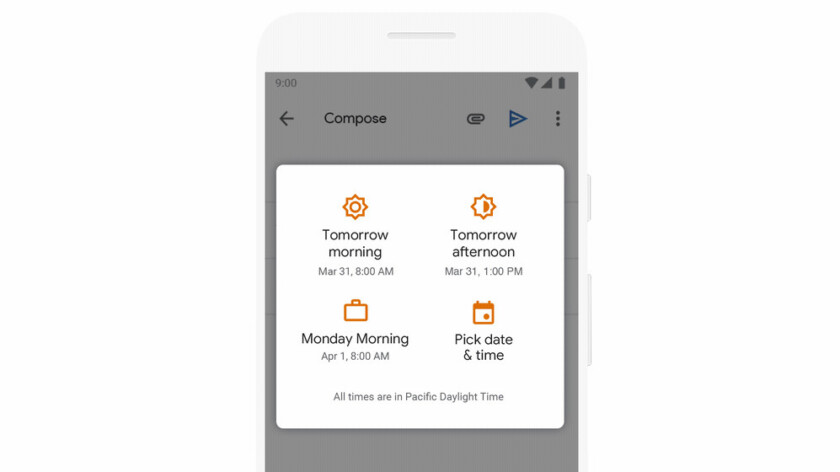
In the web version, you will find the same option next to the Send button. Click the little down arrow to the right of the Send button. Then select Schedule Send and now you will see the “Schedule send” option. Then specify the date and schedule the email. You can cancel the schedule email any time if you want before it’s sent.
Google said in a blog post that, “We understand that work can often carry over to non-business hours, but it’s important to be considerate of everyone’s downtime. We want to make it easier to respect everyone’s digital well-being, so we’re adding a new feature to Gmail that allows you to choose when an email should be sent”.
Previously, one can schedule the emails by using a third-party extension. But, now it is natively available inside of the Gmail app and web version
This feature is helpful if you’re working across time zones, or don’t want to interrupt someone in the weekend.
Another feature is the Smart Compose. Google has rolled out a writing suggestion before. Now it is much smarter with AI-powered personalization.
Smart Compose remembers your style of writing like greeting certain colleagues (eg “Hey Team”). Smart Compose will now also suggest subject lines based on the body of your email. This feature will be available on Android devices and coming to iOS devices soon.
Google is crafting its one of the successful business and making it better each day. Google has not confirmed that when all these features will roll out. Just be patient if you don’t see it yet. It will be available soon.
Schedule Send and Smart Compose are the two new features in this Gmail update.
It is already there in your Gmail account. Check in the respective places.
