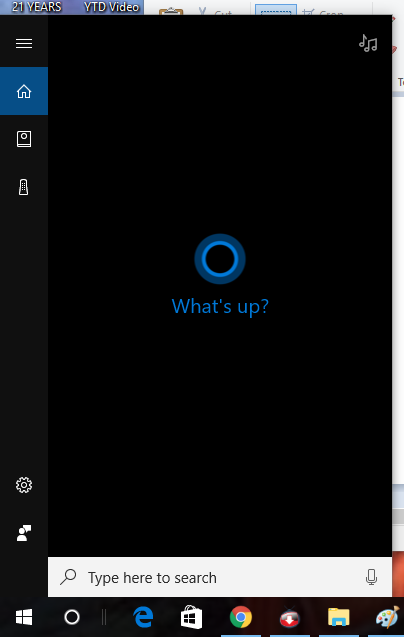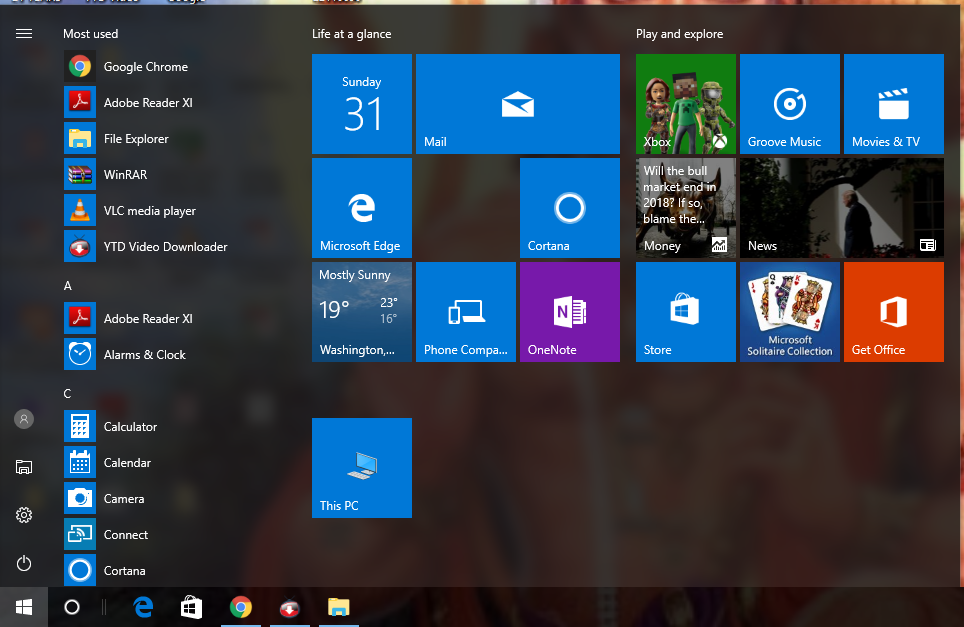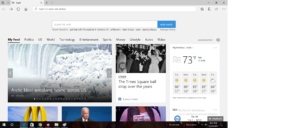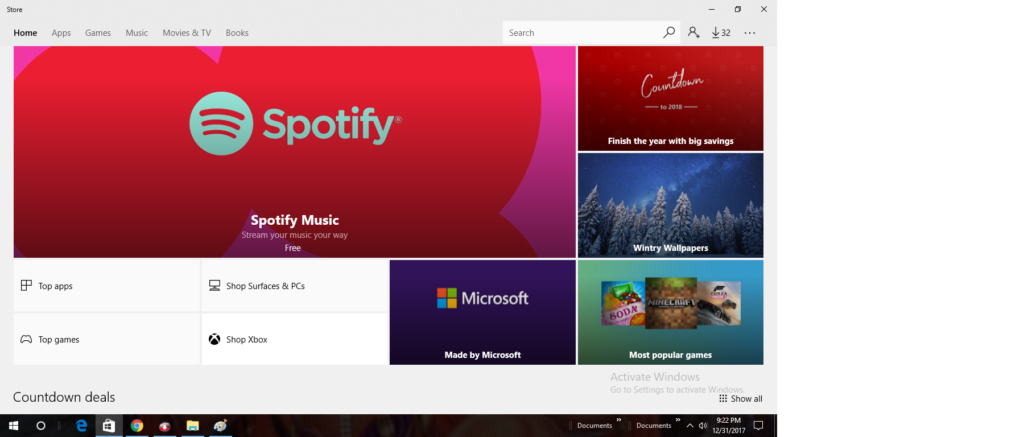On 29 July 2015 Microsoft releases its brand new OS called Windows 10. It is called creator update. Though it is several years back there is something you may not know about. In this article, I am going to discuss the new features in Windows 10 update. Let’s discuss this.
Page Contents
What’s new?
In short, I am going to provide the list of new feature and further, we will discuss this in depth.
- Cortana
- Photos
- Groove
- Mail app
- The start menu is back
- Security improvement
- Edge browser
- GPU Performance monitoring
- File Explorer enhancement
- Setting and control panel
- Task view (Virtual Desktop)
- OneDrive On-Demand
- Central notification center (Action Centre)
- Emoji keyboard
- People app
- 3D paint
- Game mode
- keyboard shortcuts to copy and paste at the command prompt
- New Windows Store
- DirectX12
Cortana
Every major OS has an assistant like Apple’s Siri, Google Assistant, and Amazon Alexa. Microsoft introduces its voice control assistance called Cortana. You can perform web searches to get many of the same quick answers by simply pressing the Win key and typing a question like “Who is the precedence of United Nations” or “convert 1 nautical mile to Km”.
Photo app
The new Photos app is a new feature in Windows 10 includes image modification and enhancement, as well as organizational capabilities. It’s much similar to something like Mac OS X’s Photos app.
Groove music player
Groove Music of Microsoft is similar to iTunes and comes with Windows 10. It offers a way for you to create and access your own music collections as with any good music player. It allows you to create playlists using your library of songs.
Mail app
The new Mail app in Windows 10 contains a number of features and you can customize that. You can configure multiple accounts in this app.
Full article here.
Start menu is back
Windows 8 made a huge decision to eliminate the start menu option which is controversial. However, in Windows 10 the start menu is back again. Now it looks awesome with the Live Tiles.
Simply click on the Windows logo on the left bottom corner and you can start typing as soon as you open the Start menu to search an app and launch it by name. If you don’t want to type the name of an app every time you open, then you can pin it to the Start Menu. It will live along with your other tiles.
Your most used apps shortcuts will also appear on the left side of the Live Tiles with their own list. You can open all the apps installed on your system by clicking the all apps option. You can open File Explorer, Settings and Power options in that list.
Security improvement
The Windows Defender Security Centre offers a single dashboard from which you can control all security options in one place. Windows Defender is the Windows built-in antivirus software.
Now Defender can detect threats, malware etc. quickly and you can scan your pc in offline.
Edge browser
The era of Internet Explorer may be over. This is a new feature in Windows 10 Microsoft came with a brand new browser in Windows 10. It is the default browser in this OS. It has some enhanced features like grabbing a portion of a webpage and share it with a friend, Offline reading without an internet connection, pinning a website page to the taskbar, PDF text to speech, etc.
Click on the browser setting panel and choose the option Pin this page to the Taskbar.
GPU Performance
If you are tech geeks this tool is for you. Microsoft provides this tool for monitoring real-time GPU status. You can View your computer’s GPU utilization percentage, Memory status, Driver version, and more.
File Explorer enhancement
There are lots of little updates that make your life simpler. This new interface display files and folders you use regularly or have modified recently automatically.
Setting and control panel
In the PC setting and control panel is one of the most important areas. Windows 10 now came with a rich user interface in this area. It is now very easy to use control panel.
Task view
This is a new feature in Windows 10. You can find this button located on the taskbar, to the right of the Windows Start Menu button. It looks like a big rectangle with two smaller ones on either side of it. By clicking this icon all open program will tile across the screen like a set of index cards. You can see all the currently running programs. You may click on a card and open the program in full screen.
One PC can act as multiple PC by this feature. To access this icon to the right of Cortana on the taskbar, or you can tap the Windows Key + Tab.
Task View is similar to Alt + Tab. The main difference between Task View and Alt + Tab is that View stays open until you dismiss it in Alt + Tab shortcut.
When you are in Task View in the bottom right corner you can see a button New desktop. Click that and now you will see two rectangles labeled Desktop 1 and Desktop 2.
Click on Desktop 2 and you will arrive on a fresh desktop with no running program. Your previous running program is still running on Desktop 1.
OneDrive On-Demand
OneDrive is installed by default on most Windows 10 devices, few users utilize its full services. While most online cloud storage services allow users to upload and download files only, One-Drive now allows users to save files locally and upload them to the cloud. You can open it locally and edit that document and then synchronize it.
That means you can upload, edit, delete, and download a variety of files and formats using OneDrive cloud storage.
Central notification center (Action Center)
Microsoft added these features to Windows 10. You can click the notification icon in the lower right side of the screen or press Windows key + A to open Action Centre.
You will find various useful features like the Windows 10 Setting app, VPN setting, Bluetooth, Wi-fi, location, etc. it can customize the options also.
Emoji keyboard
Well, Windows 10 finally armed with its own default emoji keyboard. You can open your emoji keyboard in Windows 10 by using the keyboard command Windows key + Period (.) and Windows key + Semicolon (;).
People app
Microsoft came with its social app called People application. This is a new feature in Windows 10. You can find this app in the Taskbar, People app allows users to contact individual person through email and Skype directly from the Taskbar. To enable this option on Taskbar, right-click the Taskbar and check the Show People button option.
It may be a useful app to communicate with friend and family. Through this, you can share any type of documents and media files. People app is cross-application communication, means users will be able to view communication across multiple chats and messages within a single desktop application.
Paint 3D
It is the 3D version of Microsoft’s built-in paint app. The app was totally rebuilt. You can build 3D objects in Paint 3D or import ones created by community members from Remix 3D.
Read more here.
Game Mode
This is a new set came in Windows 10. It forces your PC to put more GPU and CPU resources towards the game you are playing so that game can run smoothly. And it provides fewer resources to other apps you running.
keyboard shortcuts to copy and paste at the command prompt
After a million year, Microsoft realizes the problem in Command prompt. Now you can use familiar keyboard shortcuts to copy and paste at the command prompt. Though it is not a big change but very welcome improvement.
New Windows Store
Windows 10 came with new Windows Store where you can download the desktop application as well as new Windows apps. It came with the whole new interface. Now you can download universal apps that are the same as PC, Windows Phone, and Xbox One.
DirectX 12
DirectX is a set of low-level Application Programming Interfaces (APIs) that provides Windows programs with high-performance hardware-accelerated multimedia support.
Windows 10 came with DirectX 12 that can make your PC games faster. The API’s feature will essentially let games handle CPU utilization more efficiently, better balancing loads between multiple cores rather than dumping the bulk of the work on a single core.