Have you ever seen as an image with a watermark sign? The answer would be yes in most cases as it is a common scenario. Watermark is one of the best ways to protect any image or video from being used by others.
You might find a perfect image according to your need, but the chances are it is marked with a watermark sign. Most of the time the mark shows the copyright owner’s name or the logo. So you need to remove the mark before use.
There are various tools available to remove the watermark from an image. But here we will discuss some water remover app for Android and iOS.
Page Contents
Best watermark remover app list
In this article, we have listed the 8 best watermark remover app for Android and iOS. These apps would help remove watermarks in photos and videos.
1. Remove & Add Watermark

When you install and launch the app, it will ask you to select the image. There is a Remove Logo option and you need to specify the watermark areas. Draw the rectangle in small areas where the watermarks are showing. Then start the erase process.
After the process completed, you will have a clear image with no watermarks.
2. eZy Watermark

This app can also helpful for adding watermarks. If you want to add name, signature, logo, copyright, trademark, etc. then use this app to protect your image.
There are various options available for adding watermarks in photos. You can use the watermark remover feature to erase the marked areas.
Download From Play Store Download From iTunes
3. Toolwiz Photos
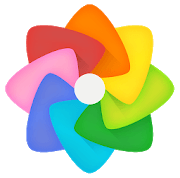
They have 40+ style filters and 80+ perfect Feeling tone filters. Also that it has a lot of editing options that help you to make an image perfect. So you can use these filters and editing tools as a removal tool and makes a photo clear from it.
Download From Play Store Download From iTunes
4. Unwanted Object Remover

This app contains various tools like touch-retouch eraser, object remover tool, photo in paint tool, Watermark Remover tools, and other removal tools to erase unwanted content from photos.
In addition to that, you will find a lot of advanced editing tools to remove other unwanted objects from an image. This makes an image free from garbage and makes it clear.
5. DecipherX

This app is helpful for this purpose and you can erase watermarks from any paper documents. If you have a hard copy of any document and there is a large watermark, then this is also helpful. Just click a photo of the page and the app will process it and remove it.
6. Remove Unwanted Object
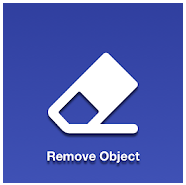
Here Remove Unwanted Object comes into play. Pick a photo from camera or gallery and choose objects you want to remove. In addition to that, you can remove surface breaks and scratches an unwanted person, etc.
7. Photo Retouch

Just upload an image and start editing. Use the eraser to remove the unwanted texts and logo. Just move the eraser over the watermark areas and the marks will remove automatically.
8. Background Eraser

So if you have any image where the watermark is in the background, then you can use this app to remove it. Just upload the image here and the app starts processing it. Moreover, you can completely remove the background and make it transparent.
After that, you can replace it with your appropriate one. The app is available free in Play Store.
Conclusion
So these are some of the best apps to remove a watermark from images and videos. If you are in a search for, then you should try the above apps.
