Are in search of free Registry cleaners for Windows? Then you have landed in the right place.
Well, most of us using Microsoft Windows as an OS of computers. Microsoft recently releases a new version of windows called windows 10. When it comes to the Speed of PC, it is always a headache for a user.
There are several factors that affect the speed of computers. One of them is registry entries. Let’s find out how to clean registry and what are the free best registry cleaners for Windows 10.
Page Contents
What is the Registry in Windows?
Windows registry is a collection of databases that store the configuration settings, information files of software programs and hardware in Windows OS. You can consider it as a DNA for the Windows OS.
Your PC may have some unnecessary entries. Registry cleaners are software that removes unnecessary entries from the Windows Registry. The main motive of the Registry cleaners is to remove registry entries that point to files that no longer exist.

Now a question arises how these entries are created. Well, you may wonder about that. Mainly these entries come from the uninstalled software programs. When a software uninstalls there may be a change of some entries are left. You can consider these files as junk files. Other Windows services may create this type of entries.
You can clear the unnecessary registry entries. As it is a collection OS-level configuration file and information files there may be a chance of damage. But it is not recommended to erase manually anything with the Registry Editor. It is better to go with the registry cleaning software programs.
Also, read – Best PDF compressor to compress large file
Top registry cleaners for Windows 10
There is a number of utility tools available for the same regions. Some tolls are free and some are paid. In this article, I am going to discuss the free registry cleaners for windows 10.
Before going to discuss anything note one thing you can use these cleaners older version of Windows operating systems also.
1. CCleaner
Perhaps it is the most famous and best free registry cleaner software in the market. The cool things about this are easy to use. No matter you are beginner or pro you can use this very easily.
It prompts you to back up the registry before it makes changes. The CCleaner registry cleaner can work on every version of Windows OS.
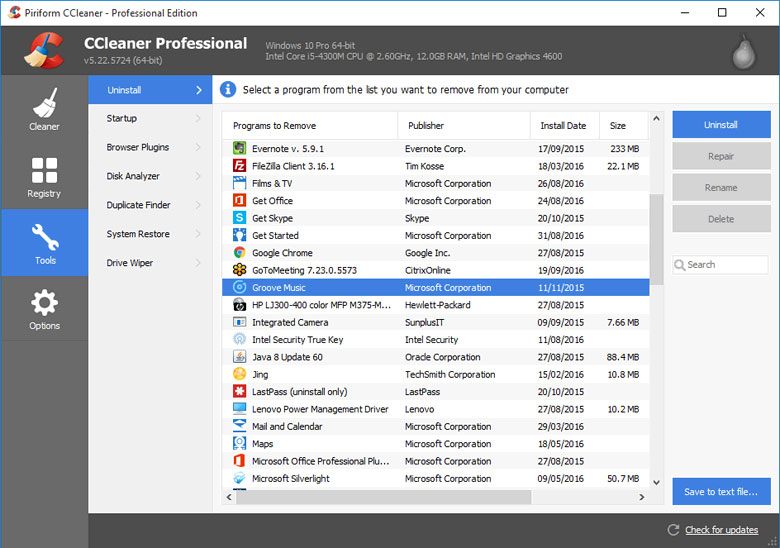
Most importantly, CCleaner is capable of creating restore points for both disk cleaning and registry fixing. This provides the option to manually pick what you want to delete or fix.
There is a pro version of this software. If you want more functionality you can buy it. Paid version introduces real-time system monitoring, scheduled cleanings, automatic updates.
2. SpeedUpMyPC
It is a registry cleaning software by Uniblue. You can only perform scans, fixes or restores. You can edit and restore your own designed log area.
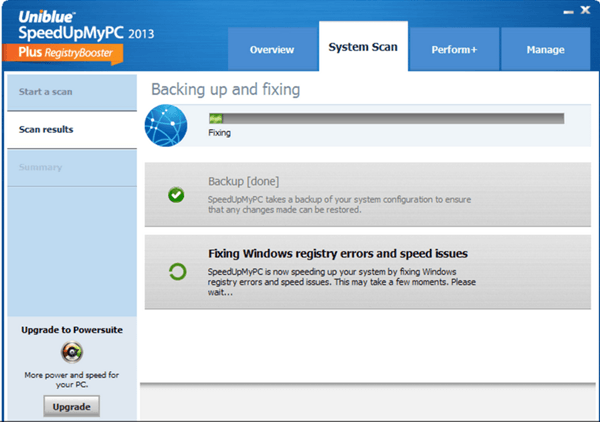
SpeedUpMyPc does not provide you enough tools. But you can perform a quick scan for free of cost. There is also a paid version of this software.
3. EasyCleaner
EasyCleaner is one of the oldest registry cleaners out there. It is also the oldest and most trusted registry cleaner. It is a free cleaner for Windows 10.
The user interface of this cleaner is quite an old look. This cleaner may take Easy cleaner might take longer to scan but it does the job done. It can run smoothly on any Windows OS.
4. Pointstone Registry Cleaner
Pointstone Registry Cleaner has an easy and modern interface. The best things about this cleaner are it categorizes the scan result and gives you a clear view.
It gives you a damage level for each category so that you can easily know the errors and fix them. This cleaner backups registry items before fixing them. The scanning speed is medium.
Also, read – Best Instagram downloader online
5. Wise Registry Cleaner
Wise Registry Cleaner is also a well-known name in the Microsoft registry cleaner list. It has a simple and nice-looking interface.
The best thing about this is it scans the registry fast. It includes pro features in free version i.e. scheduled scans. You can schedule your scan and it will notify you. It separates normal issues and unsafe issues.
6. JetClean
JetClean is one of the fastest registry cleaners. It has a simple and well-designed interface.
As I mentioned JetClean scanned the total registry in a few seconds. There is also a paid version of this software with some enhanced features.
7. Auslogics Registry Cleaner
Auslogics Registry Cleaner is one of the easiest registry cleaners in this list. It has a simple interface.
The cool thing about this software is it shows you a colored severity rating for each categories error. You can easily figure out the serious issues that may impact your computer.
This registry cleaner can backup your registry and restore older version if anything goes wrong.
8. Argente Registry Cleaner
Argente Registry Cleaner has a tiny wizard when you first time opens it. You can choose the scan category like manually or automatically.
It takes the backups before removing any registry items. You can also make backup manually.
There is also an automatic maintenance mode. It will run when you start your PC and suggest you if there are any issues you need to fix.
9. Kingsoft PC Doctor
Kingsoft PC Doctor is a great registry cleaner that is really easy to use. You can run this software without any hassles.
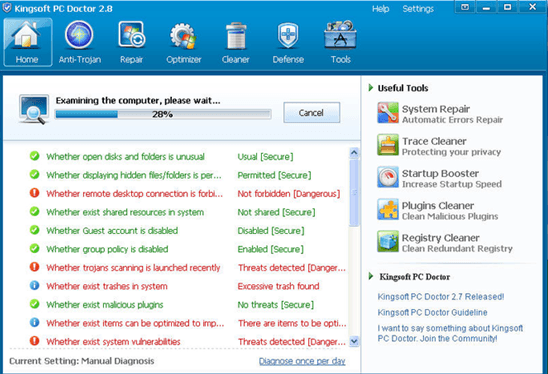
This PC registry cleaner has no schedule cleaning and you have to this manually. Kingsoft PC Doctor is a little bit intelligent and catches and removes a hefty amount of errors when started with a manual scan.
It works fine on Windows 10 and lower versions.
10. Advanced SystemCare Free
Advanced SystemCare Free is a free pc registry cleaning software. It is a scans the registry very quickly.
It is a great tool for non-tech people because you don’t even have to view the results to repair them. You can choose which category you want to scan and this software will do this.
It is the best registry cleaner for Windows 10 and lower versions.
Also, read – Best YouTube to WAV converter
11. jv16 PowerTools Lite
jv16 PowerTools Lite is a free registry cleaner created by Macecraft. This company is a popular Windows utility maker.
There is a simple and good interface. It works fine on Windows 10 and lower versions.
12. Defencebyte Computer Optimizer
Defencebyte Computer Optimizer is a good tool to keep your registry clean. It lets you fix various system issues, and eliminate various virus and malware and take care of various errors.

The software is optimized for Windows and you can try this out also.
13. Registry Repair
Registry repair is a good free registry cleaner. It has good tools and a better interface. It works fine on Windows 10 and older versions.
Its high scanning speed takes less time to find the issues in the registry and provides a detailed list. It takes a backup copy every time you repair the registry.
14. SlimCleaner Free
As the name suggests SlimCleaner Free is a free registry cleaner. It is one of the registry cleaners, one should test in Windows 10.
It has some extra tools beyond registry cleaning. There are startup optimization, system cleaning, software update check and lot more. It works fine with Windows 10 and lower versions of Windows.
15. AML Registry Cleaner
AML Registry Cleaner is quite an old registry cleaner among these cleaners. It has an old-style interface. AML Registry Cleaner is a free registry cleaner software.

It scans the registry deeply and it has lots of additional tools. It works fine with Windows 10 and lower versions.
16. WinUtilities Free
WinUtilities Free is a free registry cleaner for Windows 10. It is very similar to Advanced SystemCare Free.
When you open this registry cleaner it will walk you through a wizard. So you can easily select which areas of the registry you want to scan. Then you can choose to create a restore point before going for any cleaning.
You can restore the registry automatically to its previous state using registry backups. It works fine with Windows 10 and lower versions.
17. Free Error Cleaner
As the name suggests Free Error Cleaner is a free registry cleaner. It has an easy to use interface. There are several other search parameter but you can easily disable those parameters.
The interface looks quite old but backs up the registry before cleaning. It can find most of the registry problems. It works properly with windows 10 and lower versions.
Also, read – How to hide IP address and why it is necessary
Conclusion
Well, we have completed our list of best registry cleaners for Windows 10. In this list, I list out some of the popular and good free registry cleaners. If you want you can purchase the paid version of any good registry cleaners.
As the junk registry entries slow down your pc little bit, it is a good practice to maintain cleanness. Beyond doing this manually better to go with the specialized software. When we do it manually there is a change of deleting a file of installed software or hardware.
So it is not recommended to go with manually better to go with registry cleaning software. Read the reviews of these registry cleaners and choose as you wish. If you ask me I recommend you to go with CCleaner.
