Gmail is the largest email service in the world. It is a free email service offered by Google. It serves Millions of Email worldwide every day. Having a Gmail account you can enjoy all the services of Google. It gives you some super-easy way to read unread emails in your inbox.
You already know some way. This article gives you more ways to read unread emails in Gmail. So let’s start.
Every day you may get hundreds of Email from various sources. According to a study, there is 90% Email we receive is spam or marketing emails.
So most important Emails may lie under mountain of unnecessary emails.
Gmail makes it super easy to filter your mail and show you the unread messages only, and don’t show all the emails you’ve already opened.
There are especially two ways to see unread emails in Gmail. The choice is yours. I am going to discuss the two ways.
Set your Inbox to show unread Emails first
Gmail gives an option to show unread email first. By choosing this option you Gmail will filter all emails and shows you only unread emails top of the list.
Here’s how:
1 – Log in to your Gmail account first
2 – In the left side Inbox option Just right to the Inbox, a down arrow bottom is there. Click on that
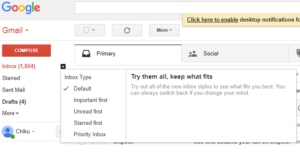
3 – click Unread first, It will show you all the unread emails first. You can choose how many unread emails want to see.
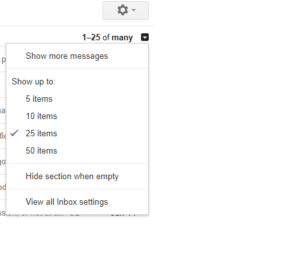
Note: You can get as usual view once again by clicking the Default button.
How to search for
Above method only show unread emails in your Inbox. But this method can show unread emails in any folder.
1 – Log in to your Gmail account
2 – Click into the Gmail Search box at the top of the screen, and then type the following exactly the same
is: unread
3 – You can filter your search more specific by clicking the down arrow icon.
4 – Submit your search by clicking Enter key or by clicking the blue search button.
Now you will see all only the unread emails in that folder. If you have any suggestion, please comment below.

I have noticed you don’t monetize your blog, don’t waste your traffic, you can earn additional cash every month because
you’ve got high quality content. If you want to know
how to make extra bucks, search for: Mertiso’s tips best adsense alternative
Thank you for your suggestion. I will think about it.