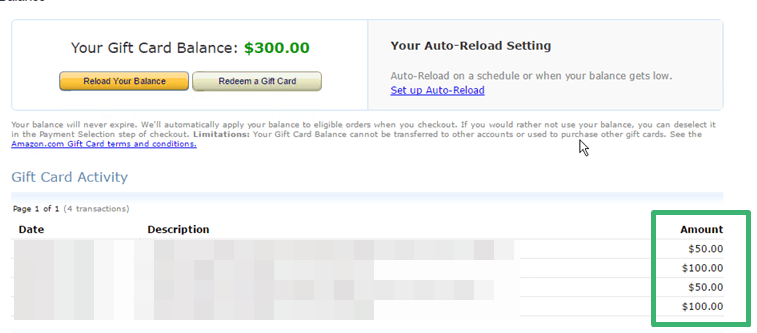Amazon gift cards are now very popular and many people using this for various purposes. It is a common gift for Christmas, Wedding, Birthday, Diwali, Anniversary and Graduation.
You can purchase a gift card from Amazon and forward it to your friends, family, or relatives. There is an option to print the gift card and send it to someone. Otherwise, you can forward it via email.
Amazon is known for its wide range of products and Amazon prime videos. But gift cards are also a useful service used by thousands of users.
You can redeem a gift card to buy eligible products and the amount would be debited from your gift card balance. If your purchase amount exceeds the gift card amount then you can pay using your credit or debit card.
When someone sends us an Amazon gift card, then the curiosity is at the next level to check the balance. You can check the Amazon gift card balance without redeeming it.
If you have an Amazon account then you are good to go. If not, then first create an Amazon account.
Page Contents
Create an Amazon account
Creating an Amazon account is very simple. Follow the below steps.
- Open your preferred browser and head to Amazon.com.
- Click the Sign in option on the top navigation bar. You would be redirected to the login page. You would find an option named “Create your Amazon Account”. Just click on it.
- Fill all the fields with appropriate information. Once you have filled all the details, click on continue.
- You need to verify your email address. A confirmation email would be sent to your email containing a link. Click on that link to verify your account. Sometimes it contains a password that you need to enter.
- Then your account will be successfully created.
How to purchase Amazon gift card
You can buy Amazon gift cards through their website. Follow the below steps to purchase a gift card from the Amazon website.
- Open the Amazon.com website and log in to your account.
- Find the gift card option from the menu. Click on All gift cards option.
- On this page, you would get a huge collection of gift cards for different purposes. According to your need to select one of them.
- Then you need to customize the card. Choose a style, enter the email address of the receiver, your name, and enter your message.
- Once you enter all the details, click on Buy now option and complete the payment.
Then you would get a confirmation mail that your gift card has successfully send. The sender will also get notified and get the card through email.
Check Amazon gift card balance without redeeming
If you got an Amazon gift card and want to check the balance without redeeming, then follow the below steps.
Go to Amazon.com and log in to your account. If you have not any account on Amazon then create one.
Select the Gift cards option and view the balance on any of your Amazon.com Gift Cards. Or you can find the option under the account option.
You would get a section named Gift Card Activity. Here you will get a list of gift cards you got. Make sure that you have the Amazon account with the same email address you got the gift card.
In this section, you can find the date of the issue of the gift card, a brief description, and the amount. You can also redeem a gift card and get the balance on your Amazon gift card wallet.
Quick note – Amazon has removed the “Check” option, where you can view the remaining balance of a gift card. You can only redeem the card to get the balance into your wallet.
Conclusion
This is how you can check Amazon gift card balance without redeeming. If you got any gift card then redeem it and make some purchases.