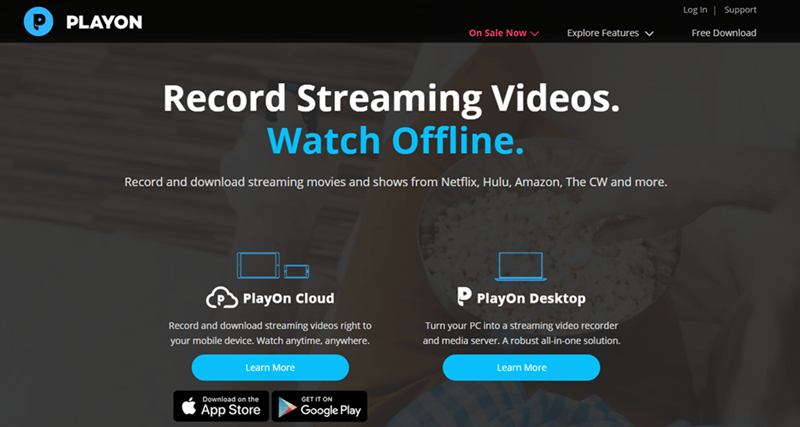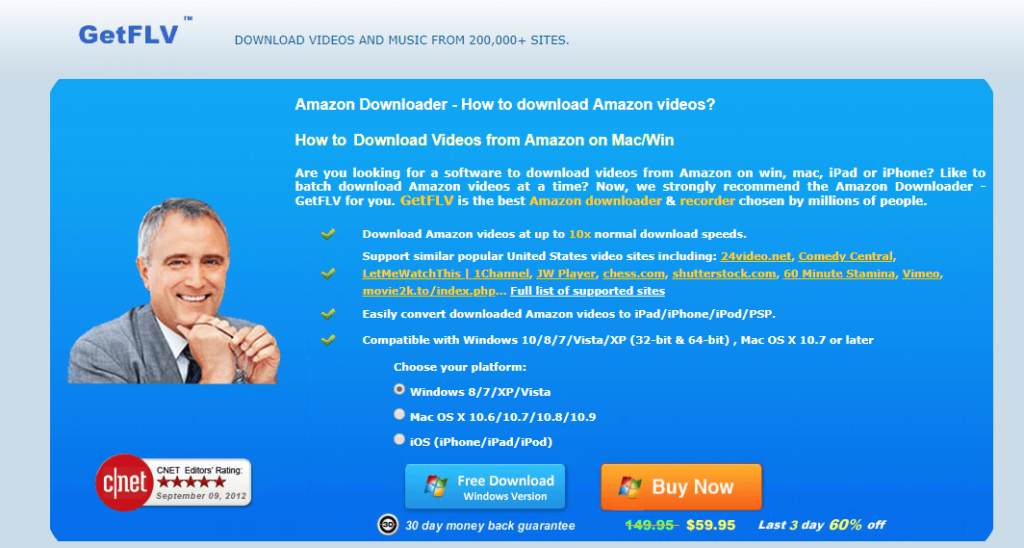Nowadays way of watching movies, sports, serials, News and TV shows has been changed due to the technology and speed of the Internet. Now we can stream our favorite contents anytime and anywhere if there is no Internet connection also. Just download them when you have an Internet connection and enjoy them when you can’t connect to the Internet or in airplane mode. What you are using to see Amazon Prime videos? Do you know how to download Amazon Prime video to PC or Mac?
Let’s find out.
Though we all know that Amazon is the biggest e-commerce brand but now it spreading its branches almost everywhere. Now e-commerce giant promoting Amazon Prime Video like Amazon Prime Music, for streaming online TV shows, movies, serials, etc. You can also download them to watch later. Do you know how?
Like the prime video, there are some video streaming services present like Netflix, Hulu Plus, Vudu, Hotstar (India), I-tunes and Stan (Australia). So there is a very tuff competition for Amazon Prime Video to grab a good user base.
You can enjoy the prime videos only if you have the prime membership on Amazon prime, like in Amazon Prime Music. The Amazon Prime subscription costs $12.99 per month. You can also enjoy a free 30 days trial pack to experience the service.
Also, You can download your favorite movies or TV shows. There are several methods to download videos from Amazon prime. But not all the methods work all the time. Here I’m going to tell you some easiest methods which let you download movies and shows Pc or Mac.
Page Contents
Download Amazon Prime video to PC
- Using Play-on software
- Using video DownloadHelper Extention
- Using GetFLV software
- Using screen recorder software
1 – Using Play-on software
So before start discussion on Play-on software in your Pc, let me tell you what is Play-on. Play-on is a desktop software which will help you to stream and record videos from Amazon Prime. You can save it as Mp4 file in your Pc. But the Play-on software is not free. You have to pay for it.
Play-on software charges you about $29.99 which is for the lifetime. you can also try 7 days free trial on it, to experience its performance. You need to fill up your credit card details here.
How to use
- First of all download Play-On software on your Pc. Now open the software and go to the channel option, then select Amazon Prime video from the available options. Then log in to your Amazon account.
- In the next step, go the search box and search for your favorite show or movie which you would like to download, then tap on the record button and your favorite show will start to record, which you can enjoy it later.
2 – Using video DownloadHelper extension
To download Amazon Prime video on your computer, you can use Video DownloadHelper browser extension. This Video DownloadHelper is the most famous extension to download videos from the web.
This extension was not designed to download Amazon Prime videos. Surprisingly, it works on that.
Follow the below steps to download videos using Video DownloadHelper.
How to use
- Install Video DownloadHelper extension from Chrome Web Store.
- Log in to your Amazon Prime account and play the video you want to download.
- After playing the video, click on the extension’s icon and wait at least 30 seconds. Meanwhile, the extension will arrange the available video quality and size of the video file.
- Choose the option as per your need and the video will start downloading.
After downloading the video, you can watch the video anytime you want. Make sure that you only use this method for personal use.
3 – Using GetFLV software
Another great way to download videos from Amazon Prime is by using GetFLV software. GetFLV is one of the most famous and widely used Amazon video downloaders out there.
This software claims that you can download videos up to 10X than normal download speed. We have not tested the download speed of this software whether its true or not.
You will get detailed step by step guide to download video from Amazon on their site. They have listed the whole process with appropriate screenshots. So you won’t face any difficulity whn downloading the contents.
It is available for both Windows and Mac. Using GetFLV, you can download videos from most of the popular sites. The list is very long.
GetFLV is available in both free and paid version. The paid version costs $59.95 with a 30-day money back guarantee.
4 – Using screen recorder software
This is another option which will help you to save your favorite videos in your Pc, which you would like to watch later and enjoy. Now I’m going to tell you how to record Amazon Prime videos on your Pc. Though there are many screen recorder Software available. But my preference is to download Snagit software.
How to use
Step 1: Download Snagit software on your PC. It allows recording the activities on the screen of Pc. It is paid software, you can also enjoy its free trails. There is also some free screen recorder Software available you may also try them also.
Step 2: After installing the Snagit software, open it > click on video option>turn on system audio, then >turn off record microphone option.
Step 3: Open Web browser on Your Pc go to the Amazon.Com and head to Amazon Prime Video option. Log in to your account. Now search for your favorite TV shows or movies.
Step 4: Don’t hurry up, not start the video first, click on the print screen option to start recording. As Snagit software allows to record the whole screen, you have to choose the video playing area to start recording. When the recording starts playing the video, after complete the video press Shift+f9 or you can use Snagit icon.
Step 5: When you stop the video a window will appear, it’s the Snagit video editor you can crop the video if you want otherwise go to the file menu click on save button to save the video which you can enjoy it later.
Can I download movies from Amazon to my computer?
Yes, You can download movies from Amazon to your computer or any devices. As you know Amazon Prime Videos contains thousands of movies in different languages.
Using the above methods you can able to download movies from Amazon. Using Play-on software you can download Amazon Prime Video to mac also.
Conclusion
So here are some of the best possible ways that you can apply to download your favorite Amazon Prime videos on your Pc to watch them later.
If you have an Android device and Amazon Prime video app in it, then mirror Android to Pc ( Is the process by which you can control your Android device through your Pc with the help of USB cable or over the Wi-Fi connection by downloading an android app in your android device).
If you want to download Amazon Prime videos on your Pc you can use Play-On software or if you want to see the watched video again the best is to use Snagit screen recorder software to record the video. You may also try the Video DownloadHelper browser extension. Otherwise, go for the one of the best Amazon video downloader GetFLV. There may be some other methods to download Amazon Prime videos on your Pc. So comment below if you find some better one.
If you have any suggestion, Please write a comment below. I love to hear from you.