We are living in high-resolution photography. This is why you can see the camera revolution on smartphones. Smartphone photography is on-trend and many people are learning the skill of taking the best quality pictures. Now the 3D camera apps come into play.
Many people want to click high-resolution photos. But they don’t have a budget to buy a high-end professional camera for this. As you have a smartphone, you can install one 3D camera app and click high-resolution images.
In addition to that, you can use many more features that come with the app.
So let’s get started.
Page Contents
10 best 3D camera apps
We have analyzed many apps on this category and come up with this list. You can use one of the below apps to click awesome photos.
1. Phogy, 3D Camera
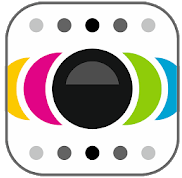
Press the camera button and aim at your target. Move your smartphone to the right side and still aim the camera to the object. Once you complete the shot, the app will process and shows you a 3D image.
All the images taken using this app are in high resolution. Then you can directly share those images in social media.
2. Fyuse

To capture a 3D image, open the app and point your rear camera to the object. Move the device from various angles that you want to take the 3D shot.
Fyuse is equipped with advanced computer vision technology that processes the image. This app is available for both Android and iOS.
Download From Play Store Download From iTunes
3. 3D Camera Photo Editor

This app has a user-friendly interface and the latest photo effects. You can sharpen, apply blur filters, draw on the image. In addition to that, you would get all the basic editing features in this app.
Create Photo Mirrors that show 3D Photo effects. 3D Photo Mirrors gives your images a unique look by applying stunning 3D photo Frames.
4. 360cam

This app allows you to see a live preview of the image of the video you are going to shoot. You can easily import your 360 photos & videos from your 360cam to your internal storage or USB devices in a few steps.
The side by side viewing mode allows you to play your videos in a mobile VR headset and push your experience to the next level.
Download From Play Store Download From iTunes
5. Camera 3D Pro

After taking a 3D image, you can make some modifications to make it awesome. You can also import any image to this app and create a 3D image. After doing modifications, you can import it to your local storage.
6. Gun Camera 3D

There is a great collection of guns like Assault Rifles, Machine Guns, Handguns, Shotguns, and real shooting effects. The application will use your camera to create a virtual environment with your surrounding objects. You can actually shoot them and take screenshots and save them to your gallery.
Download From Play Store Download From iTunes
7. 3D Camera Photo Effects

Their many additional 3D camera features including 3D photo grids that create a grid effect with background texture photo stickers, 3D photo mirror effect creates mirror-like reflections.
The 3D Scene maker replaces the image background with the best 3D scene to give it a cinematic look.
8. 3D Camera Photo Editor

This app has a user-friendly interface to make take 3D images easily. It also allows you to create stunning images with the help of various edit features.
The additional 3D features include the 3D photo grid effect and 3D photo mirror effects.
9. 3D Movie Effect

This app contains more than 30 beautiful backgrounds, 30 plus wonderful movie VFX effects, and many more. Just select the image you want to put the special effect background and the app will automatically add it to your background.
After completing the editing, you can save it to your local storage and share it with your friends on social media.
10. Panorama camera
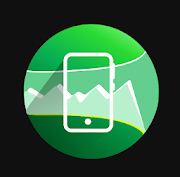
Once done capturing, the app will arrange the frames and stitch into one awesome panorama automatically. You don’t have to wait until the process completes. It just takes less than a second and you can get your 3D image.
Conclusion
So these are some of the best 3D camera apps available for Android and iOS. If you want to capture a 3D image with your existing smartphone, then feel free to check the above apps.
