Many often, a picture fails to become perfect because of some unwanted objects in the background. It is in times like this a picture background changer app comes in handy. These apps enable you to change the background of a picture, add or remove objects, and beautify your picture without any hassle.
As the demand for apps to change the background in a photo is increasing, Google Play Store and Apple App Store are getting filled with various apps of this category. People may find it overwhelming to pick the best app among such a wide pool of apps. And downloading every app only to get frustrated and uninstall it leads to the waste of time and effort.
No worry as we are here with a comprehensive list of the top 10 apps for Android and iOS platforms that will help you to change the background of any picture.
Page Contents
Photo Background Changer Apps
Give the following passages a read and select your favorite photo background changer app. The list includes apps compatible with Android and iOS devices. Based on your device, you can download these from Google Play Store or Apple App Store.
1. Slick

You can use the auto erasing mode to touch and erase portions of an image based on texture, threshold, and color. The feature is used for fast processing when several parts of the background have a similar color.
The extracted feature lets you select an area and cut it. You can paste the same in other parts of the picture. Using the restore feature, you can bring back the erased areas. The app has a wide collection of circular and square brushes and a zoom feature to ensure precise editing.
2. Superimpose

The user-friendly iOS app allows you to load the background image and the foreground image without any hassle. You can mask out the portions you don’t need in the image, smoothen the edges, and adjust the colors.
Further, you can add shadow and depth to the background image and thus create a realistic appeal. All the features of the app are extremely intent-driven. For instance, it has a target auto-area remove tool that erases the parts of the picture with similar colors and thus enhances the app’s efficiency.
Download From Play Store Download From App Store
3. Pixelcut: AI Graphic Designer

With the app, you can instantly remove the background from any picture in the camera roll. You can place the subject on a simple white background or select from a color palette to add a distinct charm to the picture. Make the image look more real by adding shadow. You can also add text with stunning font styles.
The app has thousands of background templates to choose from. You can use these for your podcast, Instagram, YouTube channel, or storefront. Thanks to the smart iOS app, you can even sell professional images on stock photography websites.
Download From Play Store Download From App Store
4. Background Eraser

After removing the background, you can use it as a stamp in other apps such as Snapchat or WhatsApp, or you can use it in a collage picture. The app is equipped with an in-built photo editor that helps you to adjust saturation, shadows, brightness, highlight, etc. Use different erasers to wipe out the disliked things from your photo.
The Android app also includes an efficient crop tool with the default sizes of most of the social media platforms. Therefore, you can even turn your image into your social media profile picture or YouTube thumbnail.
Download From Play Store Download From App Store
5. PhotoRoom

This smart photo editor is equipped with various features including image editing, adding text, applying filters, modifying the contrast, and more. The cropping tool of the app is highly appreciated by visual content creators. With the Pro version of the Android app, you can add your logo.
Further, the app allows you to easily accurately erase the background, cut out objects in images, blur the background, apply a white background, or insert a different background altogether. From fun collages and stickers to official photos for professional IDs – you can accomplish everything with the app.
Download From Play Store Download From App Store
6. LightX Photo Editor

If you want to remove parts of the background, use the magic brush tool to eliminate specific areas in the background. Further, you can use the picture background changer app to fine-tune the final image as per your requirement. No matter what background your photo currently has this app changes an image background in seconds.
The all-encompassing iOS app has advanced tools like vignette effects, color mixing, and a wide range of photo filters to make things even smoother, the app features several ready-to-use backgrounds that you can use on your images.
Download From Play Store Download From App Store
7. Photo Editor Pro
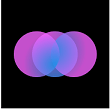
With the free version, you can select from the range of 200+ 2D and 3D images to use as your background. You can also remove unwanted objects from the backgrounds manually. The app offers a wide array of professional editing tools to let you adjust light, exposure, vibrance, temperature, vignette, and more.
These in-built editing tools make the app more user-friendly as you need not download multiple editing apps to enhance your images. After erasing the background, you can search for any image from Google.
8. Magic Eraser Background Editor

Thus, the app ensures more precision while removing the picture. It has a magic wand tool to help you automatically remove the same colored areas in the image in one go. The users are impressed with the wide array of brushes ranging from soft to hard, small to large.
Finally, the app lets you save high-resolution photos without any watermark in JPEG or PNG format. Hence, you can use the app for different purposes: personal to professional. You can refer to the video tutorial available on the app to get started.
9. Lightleap by Lightricks

You can click pictures using the inbuilt camera of the iOS app. Then, you can remove unwanted objects, background smidges, and retouch the image with the heal function. Smooth the bumps and correct all the mistakes in your photo.
You can also choose from 60+ sky backgrounds including storm, sunset, dusk, and sunny skies. Use filters, retouch, and effects tools to make your picture visually appealing. Overlay sparkles, shadow effects, and lens flares to enhance your image. Further, you can restore the original image by simply undoing the retouches.
Download From Play Store Download From App Store
10. Auto Background Changer

The Android app has a smooth tool for blurring the sharp edges of any picture. This is a handy tool for images with lots of details. You can use the resulting image as stamps to other apps, videos, documents, images, and photo collages.
The application is equipped with several tools including an auto mode, lasso too, reset photo, erase a photo, undo and redo, and more. The auto-erase feature lets you delete the background with a single touch. If you want more precision and control, use the manual erase feature to finger rub the background.
Conclusion
Now that you have got a complete list of the best picture background changer apps, pick the one that meets your requirement and assures device compatibility. These can be used for both personal and professional usage. While most of the features in these apps come for free, you may buy the premium version to unlock more interesting features.
