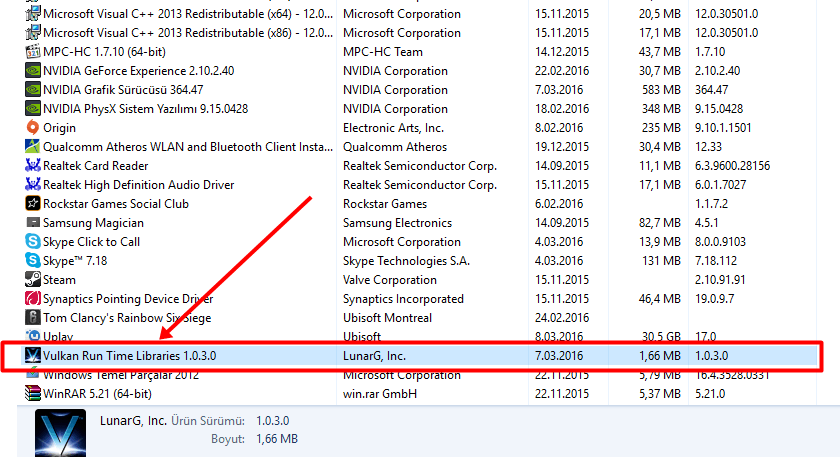The world is full of strange things. One of the strangest named in PC world you’ll come across is Vulkan Runtime Libraries. So after heard this word, many questions arise. Do you know what is Vulkan runtime libraries?
It seems like malware or virus much time due to lack of knowledge. But neither it is a malware nor a virus as it comes without any permission so people think it is a virus and may harm to their PC world.
Most of the windows user see it in their control panel or in setting and many of them found it in their list of programs on Pc, and they have no clue about where it came from. So let’s discuss it and go on depth.
Page Contents
What are Vulkan Runtime Libraries?
Vulkan Runtime Libraries are a recent API (application programming interface) used by the computer graphics.
As I told you it is not a virus or malware So, don’t panic in the anxiety that your Pc is under virus attack. Vulkan Runtime Libraries install in your computer by display card manufacturers such as NVIDIA, Intel or AMD. This happens last time when you updated your video driver.
Generally, it is a new graphics standard developed by Khronos Group Inc. More preciously it is a 3D graphics API and it is supposed to be the advance of OpenGL standard. In other words, it is more like OpenGL or DirectX which is used for gaming and better 3D performance. Just Like DirectX 12 is the latest graphics standard for gaming, Vulkan is the latest version of OpenGL. It is designed for smooth gaming performance and improves better 3D graphics.
Sometimes Vulkan runtime libraries downloaded unknowingly. Some time your Pc anti-virus might flag Vulkan as a threat but that is false positive. Just like many other programs flagged by your anti-virus but they are safe to carry, similarly, Vulkan is also safe to keep.
Some features of Vulkan
- Efficient multi-threading allows for smooth gaming performance.
- The driver overhead reduction and improve batching, which means the CPU has to do less work.
- Better multi-core support as comparable to Direct3D or OpenGL
- Better control over the graphics processing unit.
- Cross-platform availability e Vulkan supports Windows, Linux, Android and other third-parties like ios and Mac OS.
- Reduce load on the processor and improve graphics performance.
- It also improves scaling and distribution for multi-core, multi-threaded GPU and lower CPU uses.
- It is an open and modern architecture.
How can I Remove it from my Pc?
Many people have the doubt Vulkan runtime libraries should I remove it? As I mentioned it is not a virus so, don’t worry about its presence on your Pc. It has no harmful effects on your device rather it makes your gaming smoother and better 3D graphics.
If you are not a gamer then you can remove it and not all games require Vulkan. After removing it you might not feel any difference. If there any games on your Pc which require Vulkan for it’s better performance, then you feel the drop in gaming quality after removing Vulkan. It makes for better 3D gaming performance.
Remember once you uninstall Vulkan Runtime Libraries you won’t manually download it on your own. As it was pre-downloaded by the graphics.
If you are a Windows 8 or lower version user and really want to uninstall it, go to the control panel of your Pc then search for uninstall a program, scroll down the list of programs and you’ll found if there any tool named Vulkan Runtime Libraries, right-click on it and then choose to uninstall to remove it .
If you are a user of Windows 10 then go to settings by using Windows + I and then click on apps and features, then search for Vulkan Runtime Libraries, if there any tools installed it will show and simply right click on it and choose to uninstall.
How can I get Back It To my Pc?
If you removed Vulkan Runtime Libraries knowingly or by accident, don’t worry you will get it back. But the question arises, do you really want it back? Remember one thing in mind you won’t able to install it manually again. You have to uninstall and reinstall the graphics driver again.
As the graphics driver is responsible for this, so you need to reinstall the graphics driver so that it will install the libraries.
These libraries are not a standalone application, it installs with graphics drivers like AMD or NVIDIA. You can also find Vulkan runtime libraries for Linux also.
If you don’t know how to uninstall and reinstall the graphics driver or how to update it in your Pc, this method will help you.
Search for device manager in and click on device manager result. Then find the Graphics hardware device and expand it. (you will find display adapter as graphics hardware and when you expand it you will see Parallel display adapter [WDDM]). Then right-click on the Parallel display adapter and select uninstall the device.
Before going to uninstall check for > delete the driver software for this device and put a☑ checkbox, then click on Uninstall.
Now restart your computer and it will automatically reinstall the missing driver. In the case for some reason it does not work, go to the device manager. Right-click on video driver or graphics driver (parallel display adapter) under the graphics hardware device, then select update driver. Then you will be asked how you wish to search for a driver : (Automatically updated for the driver software or Browse My computer for driver software) choose your preference and follow the instructions.
After you finished the update and installation process, restart your computer and you will find Vulkan Runtime Libraries there on your Pc.
Vulkan for Android – Is it exists?
Vulkan for Android? Really!
Yes, you read it correctly. Now Vulkan is going to support in Android devices also. If you’re thinking about how a Computer program can support Android devices. Boss, it’s the technology which can do anything beyond your imagination.
Now Google confirms that the latest Android P operating system is going to support the Vulkan 1.1 version, which becomes the host for new game developers to provide better performance of new 3D games on smartphones also. As graphics API present in Android system since Nougat 7.0 now the next generation of Android (Android P) supports the Vulkan 1.1 version with some new features and improvements.
Now, Android developers can take advantage of better virtual reality support which includes new multiview features for improved VR performance. Multiview helps in allowing a single rendering command to create two different perspectives as opposed to manually generating both- as it is the current method for smartphones.
What about the Vulkan SDK?
The Vulkan SDK is available for developers that includes everything they need to get started in the available API development environment.
As a developer, you can find Windows, Linux, and macOS versions of the Vulkan SDK. The runtime components and tools help you to build, run, and debug Vulkan applications. Leading graphics manufacturer, Nvidia provides dedicates support to the developers by providing many resources.
As a normal user, we don’t need all these things.
Conclusions
So the main point comes out is that Vulkan Runtime Libraries is not a virus or malware. So there is no need to worry about its presence. In spite, is designed to improve your gaming experience and 3D graphics performance. Does not matter whether you are a game lover or not, but you can keep it in your Pc it does not harm your Pc anyway. And now it is available in Android P also in New smartphones.
If you really want to remove it and in future you may need it and it takes time to reinstall in your Pc, so my opinion is to keep it whether you are using Pc, MacOs or smartphones which support Android P. Vulkan Run time Libraries is designed to increase the performance of your device in all the ways not to decrease it. Is this article helpful for you?
Do you want to remove or to keep it in your devices, what is your choice? Comment below?